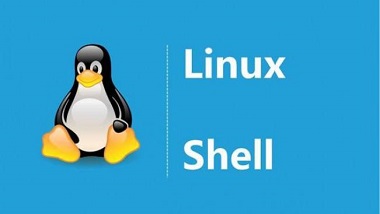
Bash
1 前言
最近经常遇到PHP报内存”Out of memory”错误并阿里云服务器无响应(甚至SSH服务也无法使用),详细日志如下,
2020/06/07 20:56:56 [error] 1001#1001: *34883 FastCGI sent in stderr: "PHP message: PHP Fatal error: Out of memory (allocated 23068672) (tried to allocate 20480 bytes) in /var/www/www.cmdschool.org/wp-includes/wp-db.php on line 1989" while reading upstream, client: 66.249.68.30, server: www.cmdschool.org, request: "GET /archives/10058 HTTP/1.1", upstream: "fastcgi://127.0.0.1:9000", host: "www.cmdschool.org"
注:以上未找到根本原因并解决之前,笔者希望先通过自动恢复服务以免影响扩大,于是此脚本应运而生。
2 最佳实践
2.1 创建脚本
vim ~/scripts/autoManager.sh
加入如下内容,
#!/bin/bash
logFile="/var/log/php-fpm/autoManager.log"
nginxLog="/var/log/nginx/error.log"
errorMsg="PHP Fatal error: Out of memory"
nowTime=`date +"%Y/%m/%d %H:%M:%S"`
key=`echo "$nowTime" | cut -b 1-15`
errorSum=`grep "$key" $nginxLog | grep "$errorMsg" | wc -l`
if [ "$errorSum" != "0" ]; then
logSum=`grep "$key" $logFile | wc -l`
if [ "$logSum" = "0" ]; then
echo "$nowTime Error found, restarting php-fpm" |tee -a $logFile
systemctl restart php-fpm
echo "$nowTime Php-fpm has been restarted" | tee -a $logFile
fi
fi
注:
– 以上脚本以十分钟为单位搜索是否有特定的日志,如果有则重启特定的服务并输出日志
– 如果发现十分钟内已经重启过,则跳过重启的执行脚本
2.2 配置计划任务
crontab -e
加入如下内容,
*/1 * * * * sh ~/scripts/autoManager.sh

没有评论