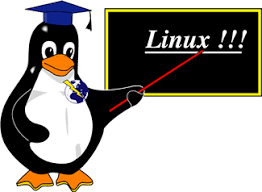sudo -v && wget -nv -O- https://download.calibre-ebook.com/linux-installer.sh | sudo sh /dev/stdin
Using python executable: /bin/python2
2020-07-04 15:34:41 URL:https://download.calibre-ebook.com/linux-installer.sh [31922/31922] -> “-” [1]
Installing to /opt/calibre
Downloading tarball signature securely…
Using previously downloaded calibre-4.20.0-x86_64.txz
Extracting files to /opt/calibre …
Extracting application files…
Creating symlinks…
Symlinking /opt/calibre/lrs2lrf to /usr/bin/lrs2lrf
Symlinking /opt/calibre/calibre-server to /usr/bin/calibre-server
Symlinking /opt/calibre/ebook-polish to /usr/bin/ebook-polish
Symlinking /opt/calibre/lrfviewer to /usr/bin/lrfviewer
Symlinking /opt/calibre/lrf2lrs to /usr/bin/lrf2lrs
Symlinking /opt/calibre/calibre-customize to /usr/bin/calibre-customize
Symlinking /opt/calibre/calibre-smtp to /usr/bin/calibre-smtp
Symlinking /opt/calibre/fetch-ebook-metadata to /usr/bin/fetch-ebook-metadata
Symlinking /opt/calibre/calibre-parallel to /usr/bin/calibre-parallel
Symlinking /opt/calibre/ebook-edit to /usr/bin/ebook-edit
Symlinking /opt/calibre/calibre to /usr/bin/calibre
Symlinking /opt/calibre/markdown-calibre to /usr/bin/markdown-calibre
Symlinking /opt/calibre/ebook-device to /usr/bin/ebook-device
Symlinking /opt/calibre/ebook-viewer to /usr/bin/ebook-viewer
Symlinking /opt/calibre/calibredb to /usr/bin/calibredb
Symlinking /opt/calibre/ebook-convert to /usr/bin/ebook-convert
Symlinking /opt/calibre/ebook-meta to /usr/bin/ebook-meta
Symlinking /opt/calibre/calibre-debug to /usr/bin/calibre-debug
Symlinking /opt/calibre/web2disk to /usr/bin/web2disk
Setting up command-line completion…
Installing zsh completion to: /usr/share/zsh/site-functions/_calibre
Failed to find directory to install bash completions, using default.
Installing bash completion to: /usr/share/bash-completion/completions/
____________________ WARNING ____________________
Setting up completion failed with error:
__________________________________________________
Traceback (most recent call last):
File “site-packages/calibre/linux.py”, line 834, in setup_completion
File “site-packages/calibre/linux.py”, line 577, in write_completion
File “site-packages/calibre/gui2/viewer/main.py”, line 12, in
ImportError: libXcomposite.so.1: 无法打开共享对象文件: 没有那个文件或目录
Setting up desktop integration…
Creating un-installer: /usr/bin/calibre-uninstall
There were 1 warnings
* Setting up completion failed with error:
Run “calibre” to start calibre
————————————————————————-
报错死活过不去了