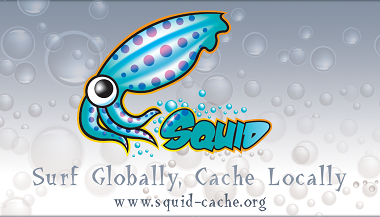
1 基础理论
1.1 概念
Squid是一个高性能的代理缓存服务器,他可以缓冲Internet的数据。
简单地说,你可以通过他去间接地向一台Web服务器发起一个页面请求,Squid会响应你的请求到Web服务器取得响应的页面并缓存下载并转发给你。
1.2 Squid的应用场景
1.2.1 正向代理
– 以减轻客户端的网关网络流量为目的
– 客户端的浏览器通过改代理服务器浏览互联网的页面
– 代理服务器通过缓存技术减轻网关的网络流量
注:即我们平时所说的上网代理,也是本次实践的主题
1.2.2 反向代理
– 以减轻后端服务器的负载为目的
– 将原来客户端浏览器到Web服务器的直接页面请求变成间接的页面请求请求(透过代理来完成)
– 代理服务器通过缓存技术减轻后端服务器打的负载
– 代理服务器只提供静态的内容使得后端的动态页面服务器更加的安全
2. 实践部分
2.1 基本配置
2.1.1 环境信息
Squid Server:
IP Address = 10.168.0.80
Gateway = 10.168.0.1
Operating System = CentOS 7.x
Squid Client:
IP Address = 10.168.0.x
Gateway = no set
Operating System = CentOS 7.x
注:
– 请注解掉网关,或者配置一个错误的网关地址
– 目的是防止客户端通过网关与外部通讯,或防火墙配置亦可。
2.1.2 基本配置
In Squid Server:
yum install -y squid
2.1.3 配置防火墙
In Squid Server:
firewall-cmd --permanent --add-service squid firewall-cmd --reload firewall-cmd --list-all
2.2 配置Squid服务端
In Squid Server:
2.2.1 修改配置文件
egrep -v "^#|^$" /etc/squid/squid.conf
参数如下:
acl localnet src 10.0.0.0/8 # RFC1918 possible internal network acl localnet src 172.16.0.0/12 # RFC1918 possible internal network acl localnet src 192.168.0.0/16 # RFC1918 possible internal network acl localnet src fc00::/7 # RFC 4193 local private network range acl localnet src fe80::/10 # RFC 4291 link-local (directly plugged) machines acl SSL_ports port 443 acl Safe_ports port 80 # http acl Safe_ports port 21 # ftp acl Safe_ports port 443 # https acl Safe_ports port 70 # gopher acl Safe_ports port 210 # wais acl Safe_ports port 1025-65535 # unregistered ports acl Safe_ports port 280 # http-mgmt acl Safe_ports port 488 # gss-http acl Safe_ports port 591 # filemaker acl Safe_ports port 777 # multiling http acl CONNECT method CONNECT http_access deny !Safe_ports http_access deny CONNECT !SSL_ports http_access allow localhost manager http_access deny manager http_access allow localnet http_access allow localhost http_access deny all http_port 3128 coredump_dir /var/spool/squid refresh_pattern ^ftp: 1440 20% 10080 refresh_pattern ^gopher: 1440 0% 1440 refresh_pattern -i (/cgi-bin/|\?) 0 0% 0 refresh_pattern . 0 20% 4320
2.2.2 启动代理并配置自动运行
systemctl start squid systemctl enable squid
2.3 配置Squid客户端
In Squid Client:
2.3.1 设置客户端的代理服务器
export http_proxy="http://user1:passwd1@10.168.0.80:3128" export https_proxy="http://user1:passwd1@10.168.0.80:3128"
由于配置没有开启认证,请省略用户名和密码,
export http_proxy="http://10.168.0.80:3128" export https_proxy="http://10.168.0.80:3128"
2.3.2 测试客户端的代理
curl http://www.cmdschool.org curl https://www.cmdschool.org
注:请不要尝试去ping或者nslookup,因为代理的只是http协议。
参阅文档:
==================
https://wiki.squid-cache.org/ConfigExamples
没有评论