如何实现SFTP自动上传下载?
- By : Will
- Category : Bash, FTP & SFTP & FTPS

Bash
1 前言
一个问题,一篇文章,一出故事。
笔者最近需要实现sftp自动上传下载,于是整理此文。
以下是笔者的自动上传下载脚本的测试环境,如果你有需要请参阅,
2 最佳实践
2.1 创建脚本
vim ~/scripts/autoSftp.exp
创建如下脚本,
#!/usr/bin/expect
set sftpHost "sftp.cmdschool.org"
set sftpPort "989"
set sftpUser "cmdschool.org\\will"
set sftpPasswd "will@passwd"
spawn /usr/bin/sftp -P ${sftpPort} ${sftpUser}@${sftpHost}
expect {
"Are you sure you want to continue connecting" {
send "yes\r"
exp_continue
}
"Password:" {
send "${sftpPasswd}\r"
}
}
expect "sftp>"
send "cd /myhome\r"
expect "sftp>"
send "lcd /etc\r"
expect "sftp>"
send "put redhat-release\r"
expect "sftp>"
send "lcd ~\r"
expect "sftp>"
send "get redhat-release\r"
expect "sftp>"
send "bye\r"
另外,你可能还需要安装如下软件包,
yum install -y expect
2.2 执行脚本
expect ~/scripts/autoSftp.exp

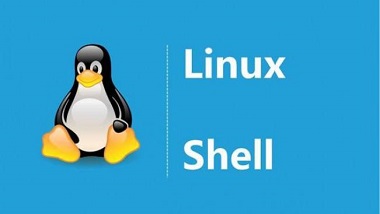
没有评论