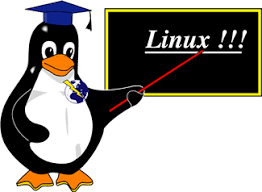
NFS
1 前言
企业也环境中常常使用到Linux作为客户端挂载nfs存储,本章对Linux作为客户端挂载进行一次总结。
2 最佳实践
2.1 环境信息
nfs服务器端(linux)
ipaddress=10.168.0.133
hostname=nfsSer.cmdschool.org
samba客户端(linux)
ipaddress=10.168.0.8
hostname=nfsCli.cmdschool.org
NFS的挂载
2.2 NFS服务端配置
In nfsSer,
2.2.1 安装nfs所需的软件包
yum install -y nfs-utils
2.2.2 启动和设置开机启动
/etc/init.d/rpcbind start chkconfig rpcbind on /etc/init.d/nfs start chkconfig nfs on
2.2.3 配置服务端
mkdir /data chown root:root -R /data chmod -R 775 /data
以上配置文件夹的权限,
vim /etc/exports
加入如下配置,
//data 10.168.0.8/32(rw,sync,no_root_squash)
注:以上授予IP地址“10.168.0.8/32”读写权限
2.2.4 固定服务端口
vim /etc/sysconfig/nfs
去掉注释启用如下配置,
RQUOTAD_PORT=875 LOCKD_TCPPORT=32803 LOCKD_UDPPORT=32769 MOUNTD_PORT=892 STATD_PORT=662 STATD_OUTGOING_PORT=2020 RDMA_PORT=20049
2.2.4 重启服务使配置生效
/etc/init.d/rpcbind restart /etc/init.d/nfs restart
2.2.5 查询服务端口
rpcinfo -p | awk '{print $3" "$4}' | sort -k2n | uniq
可见如下显示,
proto port tcp 111 udp 111 tcp 892 udp 892 tcp 2049 udp 2049 udp 32769 tcp 32803
2.2.6 配置防火墙
vim /etc/sysconfig/iptables
加入如下配置,
-A INPUT -m state --state NEW -m tcp -p tcp --dport 111 -j ACCEPT -A INPUT -m state --state NEW -m udp -p udp --dport 111 -j ACCEPT -A INPUT -m state --state NEW -m tcp -p tcp --dport 892 -j ACCEPT -A INPUT -m state --state NEW -m udp -p udp --dport 892 -j ACCEPT -A INPUT -m state --state NEW -m tcp -p tcp --dport 2049 -j ACCEPT -A INPUT -m state --state NEW -m udp -p udp --dport 2049 -j ACCEPT -A INPUT -m state --state NEW -m udp -p udp --dport 32769 -j ACCEPT -A INPUT -m state --state NEW -m udp -p udp --dport 32803 -j ACCEPT
重启服务使配置生效,
/etc/init.d/iptables restart
2.3 手动测试nfs挂载
In nfsCli,
2.3.1 安装nfs所需的软件包
yum install -y nfs-utils
2.3.2 手动测试客户端挂载
showmount -e 10.168.0.133 mount -t nfs 10.168.0.133:/data /mnt/
2.3.3 手动测试客户端权限
touch /mnt/a.txt
2.4 配置自动挂载nfs
In nfsCli,
2.4.1 安装所需的软件包
yum install -y autofs
2.4.2 启动服务并配置默认启动
/etc/init.d/autofs start chkconfig autofs on
2.4.3 配置父挂载点
vim /etc/auto.master
加入如下配置,
/backup /etc/auto.backup
注:“/backup”将由autofs自动创建,请不要手动创建(注意后面不带”/”)
2.4.4 配置子挂载点
vim /etc/auto.backup
加入如下配置,
nfsStorage -fstype=nfs,rw 10.168.0.133:/data
2.4.5 重启服务使配置生效
/etc/init.d/autofs restart
2.4.6 测试nfs挂载
cd /backup/nfsStorage
参阅文档
======================
https://blog.51cto.com/cmdschool/1717865
http://www.jinbuguo.com/man/mount.cifs.html
https://serverfault.com/questions/377170/which-ports-do-i-need-to-open-in-the-firewall-to-use-nfs
没有评论