
1 前言
一个问题,一篇文章,一出故事。
笔者实验环境有使用GlusterFS,
于是,监控存储的状态就有了需求,于是本章将整理满足此需求的方案。
2 最佳实践
2.1 Zabbix环境
2.2 配置GlusterFS模板
2.2.1 下载模板
wget https://github.com/zabbix/community-templates/blob/main/Applications/Clustered_File_Systems/template_glusterfs_discovery/6.0/template_glusterfs_discovery.yaml
以上只是下载演示,如果你下载异常或者需要其他版本,请参阅如下连接,
https://github.com/zabbix/community-templates/tree/main/Applications/Clustered_File_Systems/template_glusterfs_discovery
2.2.2 导入模板
单击【Data collection】-> 【Templates】-> 【Import】
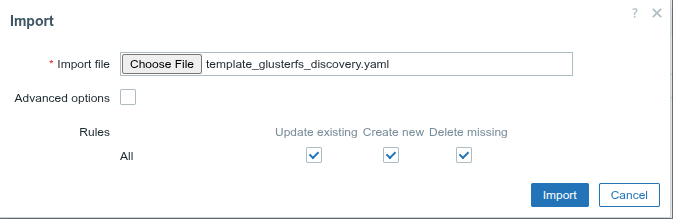
如上图所示,
单击【Import File】并选择刚才下载的模板文件
单击【Import】即可
2.2.3 应用模板到主机
单击【Data collection】-> 【Host】
在“Name”栏中选中需要加载模板的节点,如本返利是【proxmox0X】
在【Templates Name】中单击【Select】
在【Templates Gluster】中单击【Select】->【Templates】->【Gluster Storage】
单击【Update】即可完成设置
参阅文档
===================
模板下载
—————
https://github.com/zabbix/community-templates/tree/main/Applications/Clustered_File_Systems/template_glusterfs_discovery
官方github首页
—————-
https://github.com/zabbix/community-templates
zabbix模板下载总页面
—————–
https://www.zabbix.com/cn/integrations
zabbix glusterfs模板下载页面
—————–
https://www.zabbix.com/cn/integrations/glusterfs

没有评论