如何配置nextcloud集成redis与apcu?
- By : Will
- Category : Cloud storage

1 基础知识
1.1 redis的作用
– redis内存缓存服务可以提高nextCloud服务器性能
– redis将经常请求的对象存储在内存中以加速检索速度
– redis属于分布式缓存
1.2 APCu的作用
– APCu中文翻译为APC用户缓存
– APCu属于本地缓存
2 最佳实践
2.1 环境配置
配置nextCloud环境,
配置redis环境,
2.2 配置集成
2.2.1 查看redis倾听端口
pgrep -u redis redis-server -a
可见如下显示,
10143 /usr/bin/redis-server 127.0.0.1:6379
2.2.2 确认redis认证
redis-cli 127.0.0.1:6379> auth redispasswd OK 127.0.0.1:6379> quit
2.2.3 集成redis模块
cd ~ wget https://github.com/phpredis/phpredis/archive/5.3.2.tar.gz -O phpredis-5.3.2.tar.gz tar -xf phpredis-5.3.2.tar.gz cd ~/phpredis-5.3.2/ phpize ./configure make make install
模块编译安装之后,你需要增加如下配置使PHP加载如下模块,
echo 'extension=redis.so' >> /etc/php.ini
然后,配置需要重启或重载方能生效,
systemctl restart httpd.service
2.2.3 集成apcu模块
cd ~ wget https://pecl.php.net/get/apcu-5.1.19.tgz tar -xf apcu-5.1.19.tgz cd ~/apcu-5.1.19/ phpize ./configure make make install
模块编译安装之后,你需要增加如下配置使PHP加载如下模块,
echo 'extension=apcu.so' >> /etc/php.ini
然后,配置需要重启或重载方能生效,
systemctl restart httpd.service
2.2.3 修改配置
cp /var/www/nextcloud/config/config.php /var/www/nextcloud/config/config.php.save vim /var/www/nextcloud/config/config.php
加入如下配置,
$CONFIG = array (
[...]
'memcache.local' => '\OC\Memcache\APCu',
'memcache.distributed' => '\OC\Memcache\Redis',
'memcache.locking' => '\OC\Memcache\Redis',
'filelocking.enabled' => 'true',
'redis' => [
'host' => '127.0.0.1',
'port' => 6379,
'password' => 'redispasswd',
],
);
注:
– “[…]”表示省略的配置
– ‘memcache.local’配置声明启用本地式缓存使用“APCu”
– ‘memcache.distributed’配置声明启用分布式缓存使用“Redis”
– ‘memcache.locking’配置声明启用“Redis”缓存的文件锁
另外,以上配置修改后,查看“安全与设置”警告警告消失,
https://nextcloud.cmdschool.org/index.php/settings/admin/overview
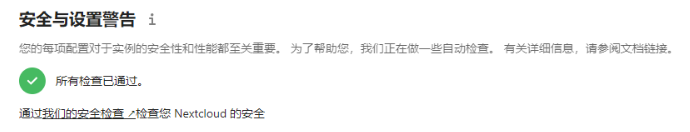
需要注意的是,警告消失是由于配置本地缓存APCu而不是分布式缓存Redis
参阅文档
==================
nextcloud集成redis
——————
https://docs.nextcloud.com/server/20/admin_manual/configuration_server/caching_configuration.html
phpredis的源代码
—————-
https://github.com/phpredis/phpredis/releases
apcu模块下载
—————-
https://pecl.php.net/package/apcu

没有评论