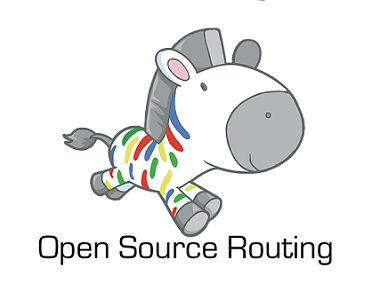
1 环境配置
1.1 基础环境搭建
请参阅以下文章完成环境配置,并理解Quagga的基础理论,
https://www.cmdschool.org/archives/1220
注:如果你没有CCNA的基础知识,请认真学习以上文档。
2 基础的配置命令
2.1 设置路由的主机名
R1(config)# hostname R1
2.2 设置vty登录密码
R1(config)# password zebra
注:如果没有配置,vty无法登录
2.3 设置enable模式的密码
R1(config)# enable password zebra
2.4 调整日志级别
R1(config)# log trap debugging R1(config)# no log trap
注:
– 命令已经被弃用
– 该命令默认级别是debugging
– 其他级别可选值有alerts,critical,debugging,emergencies,error,informational
2.5 将日志输出到标准输出
R1(config)# log stdout R1(config)# log stdout debugging R1(config)# no log stdout
注:
– 该命令默认级别是debugging
– 其他级别可选值有alerts,critical,debugging,emergencies,error,informational
2.6 按级别查阅日志文件
R1(config)# log file /var/log/quagga/bgpd.log informational
注:
– 该命令默认级别是debugging
– 其他级别可选值有alerts,critical,debugging,emergencies,error,informational
2.7 将日志输出到系统日志
R1(config)# log syslog R1(config)# log syslog debugging R1(config)# no log syslog
注:
– 该命令默认级别是debugging
– 其他级别可选值有alerts,critical,debugging,emergencies,error,informational,warnings,facility
2.8 消息严重界别配置
R1(config)# log record-priority R1(config)# no log record-priority
注:
– 该命令将严重级别输出到log,stdout,terminal monitor(syslog除外)
– 默认此选项不启用
2.9 消息小时时间戳精度
R1(config)# log timestamp precision 6 R1(config)# no log timestamp precision
注:
– 支持0到6位的配置(微妙)
– 使用no选项将恢复到1秒的精度
2.10 设置命令历史日志
R1(config)# log commands
注:
– 开启记录命令行历史
– 笔者当前版本貌似没有此命令
2.11 设置非明文密码
R1(config)# service password-encryption
2.12 设置服务的高级vty模式
R1(config)# service advanced-vty
2.13 设置vty终端长度
R1(config)# service terminal-length 512
注:
– 取值0-512
2.14 进入vty终端配置模式
R1(config)# line vty
2.15 设置默认的motd字符串
R1(config)# banner motd default R1(config)# no banner motd
2.16 设置默认的motd字符串
R1(config)# line vty R1(config-line)# exec-timeout 5 R1(config-line)# exec-timeout 5 30 R1(config-line)# exec-timeout 0 0 R1(config-line)# no exec-timeout
注:
– 第一个参数以分钟为单位
– 第二个参数以秒为单位
– 默认值是10分钟
– 0表示没有超时
2.17 设置访问控制列表
R1(config-line)# access-list 1 permit 10.168.0.0 255.255.0.0 R1(config-line)# access-list 1 deny any
3 终端模式命令
3.1 配置写到终端
R1(config-line)# write terminal
3.2 配置写到配置文件
R1(config-line)# write file
3.3 切换到配置模式
R1# configure terminal R1(config)#
3.4 配置终端长度
R1# terminal length 512 R1# terminal length 0
注:
– 取值范围0-512
– 0表示不限制终端长度
3.5 显示当前登录的终端
R1# who
3.6 列出所有可用的命令
R1# list
3.7 显示版本信息
R1# show version
3.8 显示日志相关的配置
R1# show logging
3.9 按严重级别发送到日志
R1# logmsg informational testing
参阅文档:
=========================================
http://www.nongnu.org/quagga/docs/docs-info.html#Config-Commands

没有评论