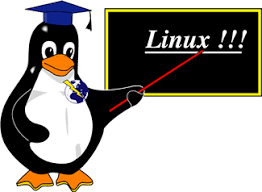
编译安装
1 基础知识
1.1 简介
– Nettle包含适合大多数情况下使用的低级别密码库
2 最佳实践
2.1 安装前准备
2.1.1 系统环境
OS = CentOS 7.3 x86_64
Host Name = any.cmdschool.org
IP Address = any
2.1.2 卸载旧版本软件包
yum remove nettle
2.1.3 准备编译环境
yum -y install gcc make m4
2.1.4 下载软件包
cd ~ wget https://ftp.gnu.org/gnu/nettle/nettle-3.6.tar.gz
2.1.5 解压软件包
cd ~ tar -xf nettle-3.6.tar.gz
2.2 编译安装
2.2.1 预编译软件包
cd ~/nettle-3.6
./configure --prefix=/usr \
--disable-static \
--enable-mini-gmp
2.2.2 编译软件包
cd ~/nettle-3.6 make
2.2.3 安装软件包
cd ~/nettle-3.6 make install
另外,安装完成后,建议执行以下命令,
chmod -v 755 /usr/lib64/lib{hogweed,nettle}.so*
install -v -m 755 -d /usr/share/doc/nettle-3.6
install -v -m 644 nettle.html /usr/share/doc/nettle-3.6
install -v -m 644 AUTHORS /usr/share/doc/nettle-3.6
install -v -m 644 ChangeLog /usr/share/doc/nettle-3.6
install -v -m 644 NEWS /usr/share/doc/nettle-3.6
install -v -m 644 README /usr/share/doc/nettle-3.6
install -v -m 644 nettle.info /usr/share/info
参阅文档
===============
http://linuxfromscratch.org/blfs/view/svn/postlfs/nettle.html

没有评论