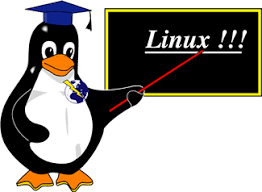
Linux基础
1 前言
一个问题,一篇文章,一出故事。
笔者使用onlyOffice被要求用户添加新字体,于是本文产生。
2 最佳实践
2.1 基础环境
如果你没有测试环境,请先按如下章节部署onlyOffice环境,
2.2 安装字体相关包
yum install -y fontconfig ttmkfdir
注:ttmkfdir用于搜索目录字体信息并汇总生成fonts.scale文件
2.3 确认字体配置目录
grep "/usr/share/fonts" /etc/fonts/fonts.conf
确保包含如下配置,
<dir>/usr/share/fonts</dir>
2.4 上传字体
mkdir -p /usr/share/fonts/windows
chmod 755 /usr/share/fonts/windows
cp *.{ttf,TTF} /usr/share/fonts/windows
chmod 644 /usr/share/fonts/windows/*.{ttf,TTF}
2.5 刷新系统字体缓存
fc-cache -f -v
2.6 刷新onlyoffice字体库
/usr/bin/documentserver-generate-allfonts.sh
参阅文档
=====================
https://helpcenter.onlyoffice.com/installation/docs-community-install-fonts-linux.aspx

没有评论