
1 基础知识
1.1 HTTP cookies
1.1.1 HTTP cookies的概念
– HTTP Cookie也称Web cookie或浏览器cookie
– HTTP Cookie是服务器发送到用户浏览器并保存的一小块数据
– HTTP Cookie会在浏览器下一次向服务器请求时携带并发送到服务器
– HTTP Cookie通常用于告知服务端两个请求来至于同一浏览器(如保持用户登录状态)
– HTTP Cookie使无状态的HTTP协议记录稳定的状态称为可能
1.1.2 HTTP cookies的应用场景
– 会话状态管理(用户登录状态、购物车、游戏份数或其他需要登记的信息)
– 个性化设置(用户自定义设置、主题等)
– 浏览器行为跟踪(跟踪分析用户行为等)
1.2 跨站点脚本
1.2.1 跨站点攻击的概念
– 跨站点脚本是Cross-site scripting的缩写,简写为XSS
– 跨站点脚本是一种网站应用程序安全流动攻击(属于代码注入的一种)
– 跨站点脚本允许恶意用户将代码注意网页,其他用户观看网页是受到影响
– 跨站点脚本包含HTML以及客户端脚本语言
1.2.2 跨站点攻击的原理
– 跨站点攻击通常利用网页开发留下的漏洞将恶意代码注入网页中
– 恶意代码(JavaScript、Java、VBScript、ActiveX、Flash、HTML)被用户加载并执行
– 被执行的恶意代码可能得到更高的权限、私密网页内容、会话和cookie等各种内容
1.3 HTTP-only Cookies的产生背景
1.3.1 跨站点脚本的问题
– 跨站点脚本是困扰Web服务器安全问题之一
– 跨站点脚本在用户呈现HTML时会运行被注入的恶意代码
– 恶意代码会非法取得网站用户的敏感信息
1.3.2 HTTP-only Cookie
– HTTP-only Cookies是由Microsoft Internet Explorer 6中引入的新功能
– HTTP-only Cookie通过声明cookie仅为HTTP cookie防止客户端通过脚本访问此cookie
– HTTP-only Cookie仅适用于浏览器支持的情况下能有效地包含用户的信息(当前主流浏览器都支持)
1.3.3 HTTP-only Cookie的声明范例
Set-Cookie: USER=123; expires=Wednesday, 09-Nov-99 23:12:40 GMT; HttpOnly
更进一步的,语法详细如下,
Set-Cookie: <name>=<value>[; <name>=<value>] [; expires=<date>][; domain=<domain_name>] [; path=<some_path>][; secure][; HttpOnly]
2 最佳实践
2.1 环境配置
2.1.1 系统环境
IP Address = 10.168.0.154
Host Name = any.cmdschool.org
OS = CentOS 7.3 x86_64
2.1.2 yum源配置
yum -y install gcc gcc-c++ make expat-devel yum -y install rpm-build redhat-lsb yum -y install vim wget
2.1.3 创建构建用户
useradd -u 1001 builder
2.1.4 关闭selinux
setenforce 0 sed -i 's/SELINUX=enforcing/SELINUX=disabled/g' /etc/selinux/config
2.2 构建nginx_cookie_flag_module
由于开源版本尚未包含该模块,所以需要执行构建,
2.3 配置Nginx环境
2.3.1 安装nginx包
cd /home/builder/rpmbuild/RPMS/x86_64/ yum -y install nginx-1.11.2-1.el7.ngx.x86_64.rpm
2.3.2 确认模块启用
nginx -V
显示如下:
nginx version: nginx/1.11.2 built by gcc 4.8.5 20150623 (Red Hat 4.8.5-44) (GCC) built with OpenSSL 1.0.2k-fips 26 Jan 2017 TLS SNI support enabled configure arguments: --prefix=/etc/nginx --sbin-path=/usr/sbin/nginx --modules-path=/usr/lib64/nginx/modules --conf-path=/etc/nginx/nginx.conf --error-log-path=/var/log/nginx/error.log --http-log-path=/var/log/nginx/access.log --pid-path=/var/run/nginx.pid --lock-path=/var/run/nginx.lock --http-client-body-temp-path=/var/cache/nginx/client_temp --http-proxy-temp-path=/var/cache/nginx/proxy_temp --http-fastcgi-temp-path=/var/cache/nginx/fastcgi_temp --http-uwsgi-temp-path=/var/cache/nginx/uwsgi_temp --http-scgi-temp-path=/var/cache/nginx/scgi_temp --user=nginx --group=nginx --with-http_ssl_module --with-http_realip_module --with-http_addition_module --with-http_sub_module --with-http_dav_module --with-http_flv_module --with-http_mp4_module --with-http_gunzip_module --with-http_gzip_static_module --with-http_random_index_module --with-http_secure_link_module --with-http_stub_status_module --with-http_auth_request_module --with-http_xslt_module=dynamic --with-http_image_filter_module=dynamic --with-http_geoip_module=dynamic --with-http_perl_module=dynamic --add-dynamic-module=njs-ef2b708510b1/nginx --with-threads --with-stream --with-stream_ssl_module --with-http_slice_module --with-mail --with-mail_ssl_module --with-file-aio --with-ipv6 --add-module=../nginx_cookie_flag_module --with-http_v2_module --with-cc-opt='-O2 -g -pipe -Wall -Wp,-D_FORTIFY_SOURCE=2 -fexceptions -fstack-protector-strong --param=ssp-buffer-size=4 -grecord-gcc-switches -m64 -mtune=generic'
可见配置的参数后面有加载模块:
--add-module=../nginx_cookie_flag_module
2.3.3 启动服务并配置自启动
systemctl start nginx.service systemctl enable nginx.service
2.3.4 配置防火墙
firewall-cmd --permanent --add-service http --add-service https firewall-cmd --reload firewall-cmd --list-all
2.4 配置后端PHP环境
2.4.1 安装PHP软件包
yum install -y php-fpm php
2.4.2 启动PHP服务
systemctl start php-fpm.service systemctl enable php-fpm.service
2.4.3 配置PHP站点
vim /etc/nginx/conf.d/www.cmdschool.org_80.conf
加入如下配置,
server {
listen 80;
server_name www.cmdschool.org;
access_log /var/log/nginx/host.access.log main;
location / {
root /var/www/www.cmdschool.org;
index index.html index.htm index.php;
}
location ~ \.php$ {
root /var/www/www.cmdschool.org;
fastcgi_pass 127.0.0.1:9000;
fastcgi_index index.php;
fastcgi_param SCRIPT_FILENAME $document_root$fastcgi_script_name;
include /etc/nginx/fastcgi_params;
}
error_page 500 502 503 504 /50x.html;
location = /50x.html {
root /usr/share/nginx/html;
}
}
2.4.4 增加PHP测试代码
echo '<?php phpinfo(); ?>' > /var/www/www.cmdschool.org/index.php
2.4.5 配置PHP客户端(Windows)
notepad \Windows\System32\drivers\etc\hosts
加入如下配置,
10.168.0.154 www.cmdschool.org
2.4.6 测试PHP运行
http://www.cmdschool.org/phpinfo.php
如果显示如下图,则PHP能正常运行,
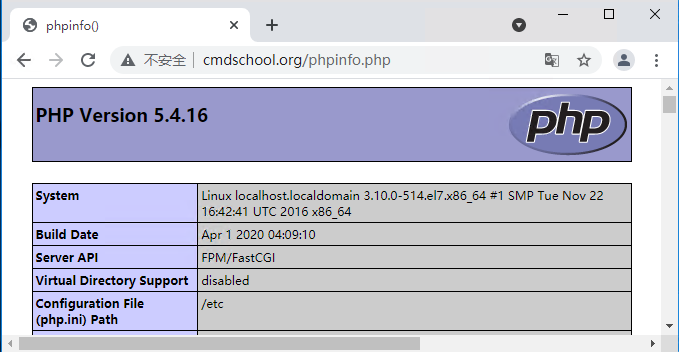
2.5 后端代码测试HTTP-only Cookie
2.5.1 配置Cookie代码
vim /var/www/www.cmdschool.org/index.php
加入如下产生Cookie的代码,
<?php
// set the cookies
setcookie("cookie[three]", "cookiethree");
setcookie("cookie[two]", "cookietwo");
setcookie("cookie[one]", "cookieone");
// after the page reloads, print them out
if (isset($_COOKIE['cookie'])) {
foreach ($_COOKIE['cookie'] as $name => $value) {
$name = htmlspecialchars($name);
$value = htmlspecialchars($value);
echo "$name : $value <br />\n";
}
}
?>
2.5.2 测试Cookie代码
http://www.cmdschool.org/index.php
访问以上网址,可见如下显示,
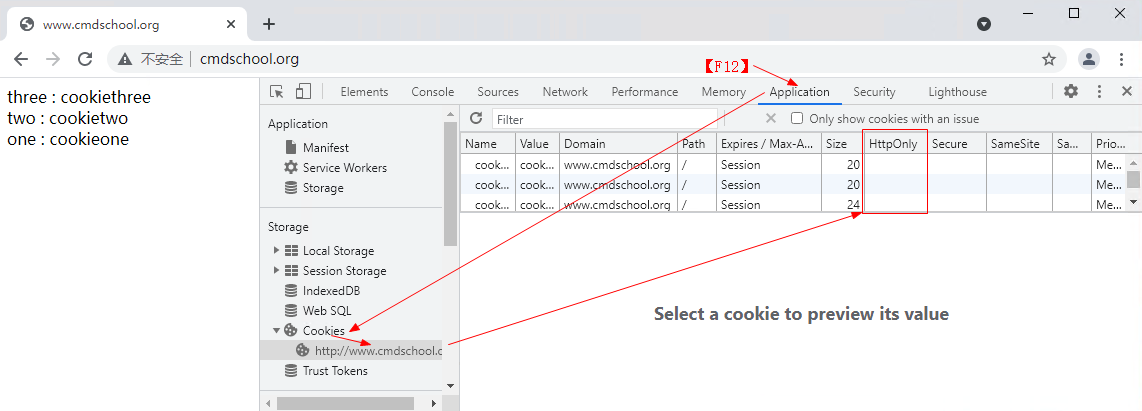
如上图所示,
按下【F12】->【Application】->【Cookies】->【http://www.cmdschool.org】
可注意到以上标红部分HttpOnly没有被勾选,证明该标签没有生效。
2.5.3 增加HttpOnly配置
vim /etc/nginx/conf.d/www.cmdschool.org_80.conf
server {
#...
set_cookie_flag * HttpOnly;
#...
}
2.5.4 校验配置文件
nginx -t
如果看到以下提示则达到预期,
nginx: the configuration file /etc/nginx/nginx.conf syntax is ok nginx: configuration file /etc/nginx/nginx.conf test is successful
2.5.5 重启服务使配置生效
systemctl reload nginx.service
2.5.6 再次测试Cookie代码
http://www.cmdschool.org/index.php
访问以上网址,可见如下显示,
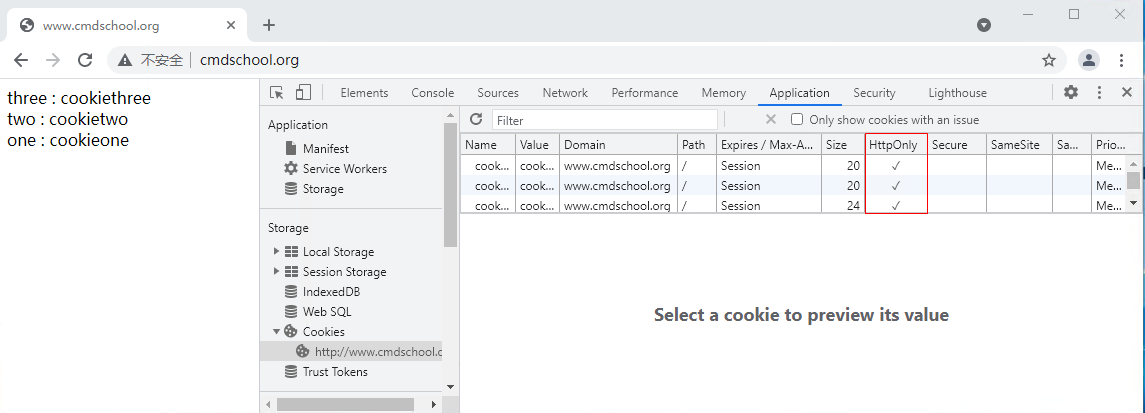
如上图所示,
按下【F12】->【Application】->【Cookies】->【http://www.cmdschool.org】
可注意到以上标红部分HttpOnly已被勾选,证明该标签已经生效。
2.6 前端代码测试HTTP-only Cookie
2.6.1 增加前端代码
vim /var/www/www.cmdschool.org/index.html
加入如下产生Cookie的代码,
<script>
// set the cookies
document.cookie="three=cookiethree";
document.cookie="two=cookietwo";
document.cookie="one=cookieone";
// after the page reloads, print them out
var str = document.cookie;
var arr = str.split(";");
for(var i=0;i<arr.length;i++){
var value = arr[i].split("=");
document.write(value[0]+" : "+value[1]+"</br>");
}
</script>
注:此处默认之前已经设置HTTP-only Cookie标签
2.6.2 测试前端代码
http://www.cmdschool.org/index.html
访问以上网址,可见如下显示,
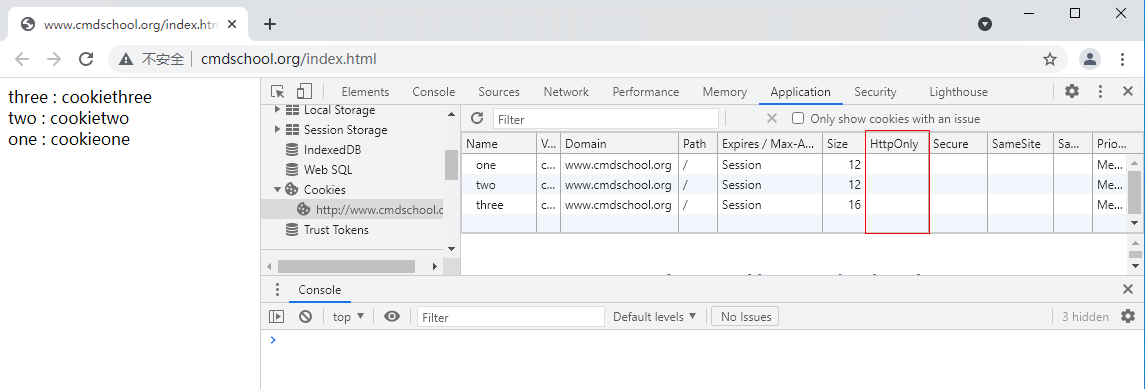
如上图所示,
按下【F12】->【Application】->【Cookies】->【http://www.cmdschool.org】
可注意到以上标红部分HttpOnly没有被勾选,证明该标签对前端代码无影响。
参阅文档
======================
https://github.com/AirisX/nginx_cookie_flag_module
https://docs.nginx.com/nginx/admin-guide/dynamic-modules/cookie-flag/
HTTP cookies的介绍
————————
https://developer.mozilla.org/zh-CN/docs/Web/HTTP/Cookies
跨站点脚本
———————-
https://zh.wikipedia.org/wiki/%E8%B7%A8%E7%B6%B2%E7%AB%99%E6%8C%87%E4%BB%A4%E7%A2%BC
HTTP-only Cookies
————————-
https://docs.microsoft.com/en-us/previous-versions//ms533046(v=vs.85)?redirectedfrom=MSDN
没有评论