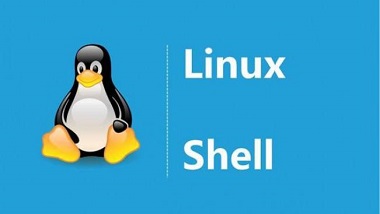
Bash
1 前言
一个问题,一篇文章,一出故事。
笔者今天遇到家里的服务器网络故障,由于在上班,无法及时修复。
下班后检查不知为何网卡地址丢失(可能与刚进行系统升级有关),检查系统日志亦无所获,但通过重启网络服务可恢复网络。
于是,笔者想到暂时先写一个脚本监视网络状态并自动处理,容后再慢慢查找原因。
2 最佳实践
2.1 创建脚本目录
mkdir ~/scripts
2.2 创建脚本
vim ~/scripts/monitorNetwork.sh
加入如下配置,
#!/bin/bash
sleepTime="1"
errCountThreshold="10"
monitorLogs="/var/log/monitorNetwork.log"
pidFile="/run/monitorNetwork.pid"
monitorNetwork() {
errCount=0
runSleepTime="$sleepTime"
while true; do
sleep "$runSleepTime"
ping -c 1 _gateway > /dev/null 2>&1
if [ "$?" -eq "0" ]; then
errCount=0
runSleepTime="$sleepTime"
fi
((errCount++))
if [ "$errCount" -ge "$errCountThreshold" ]; then
echo `date +"%Y-%m-%d %H:%M:%S"`" Failed to ping the gateway for ${errCount} consecutive times." >> $monitorLogs
#systemctl restart NetworkManager network
systemctl restart NetworkManager.service networking.service
runSleepTime="180"
fi
done
}
if [ -f "$pidFile" ]; then
pid=$(cat "$pidFile")
if kill -0 $pid 2>/dev/null; then
echo "The script is already running,PID: $pid"
exit 1
fi
rm -f "$pidFile"
fi
echo $$ > "$pidFile"
trap "rm -f $pidFile; exit" SIGINT SIGTERM
monitorNetwork
2.3 设置脚本触发
crontab -e
加入如下设置,
*/30 * * * * bash ~/scripts/monitorNetwork.sh
没有评论