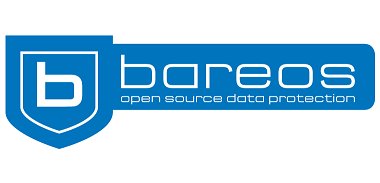
Bareos
4 添加备份客户端
4.1 基本配置
4.1.1 配置主机名称
In Clients
hostnamectl set-hostname bareos-client.cmdschool.org
4.1.2 配置时区和NTP服务
4.1.1 配置主机名称
In Clients
hostnamectl set-hostname bareos-client.cmdschool.org
4.1.2 配置时区和NTP服务
hostnamectl set-hostname bareos-client.cmdschool.org
4.1.2 配置时区和NTP服务
In Clients
时区配置
cp /usr/share/zoneinfo/Asia/Shanghai /etc/localtime
安装ntp同步服务
yum install -y chrony
启动ntp服务
systemctl start chronyd systemctl enable chronyd
同步时间
chronyc sources
4.1.3 防火墙配置
In Clients
firewall-cmd --permanent --add-port 9102/tcp firewall-cmd --reload firewall-cmd --list-all
4.2 安装客户端软件包
4.2.1 配置yum源
In Clients
curl http://download.bareos.org/bareos/release/latest/CentOS_7/bareos.repo > /etc/yum.repos.d/bareos.repo
4.2.2 安装相关包
In Clients
yum install -y bareos-filedaemon
4.2.3 启动并配置自启服务
In Clients
systemctl start bareos-fd systemctl enable bareos-fd
4.3 添加客户端
4.3.1 服务端添加客户端
In Server
bconsole Connecting to Director localhost:9101 1000 OK: bareos-dir Version: 16.2.4 (01 July 2016) Enter a period to cancel a command. *configure add client name=bareos-client-fd address=10.168.0.21 password=abc123 *reload reloaded *
注:手动配置请使用以下方法
vim /etc/bareos/bareos-dir.d/client/bareos-client.conf
输入如下配置:
Client {
Name = bareos-client-fd
Address = 10.168.0.21
Password = abc123
}
重启服务使配置生效
bconsole Connecting to Director localhost:9101 1000 OK: bareos-dir Version: 16.2.4 (01 July 2016) Enter a period to cancel a command. *reload reloaded *
4.3.2 复制导出目录配置到客户端
In Server
scp /etc/bareos/bareos-dir-export/client/bareos-client/bareos-fd.d/director/bareos-dir.conf root@10.168.0.21:/etc/bareos/bareos-fd.d/director/
4.3.3 修改客户端名字声明
In Clients
vim /etc/bareos/bareos-fd.d/client/myself.conf
修改如下名字与添加客户端名字一致
Name = bareos-client-fd
4.3.4 修改客户端如何发消息
In Clients
cat /etc/bareos/bareos-fd.d/messages/Standard.conf
参数如下:
Messages {
Name = Standard
Director = bareos-dir = all, !skipped, !restored
Description = "Send relevant messages to the Director."
}
注:以上将消息发给Direcotr
4.3.5 重启客户端服务
In Clients
systemctl restart bareos-fd
4.3.6 测试客户端连接
*show clients *status client=bareos-client-fd
4.4 添加客户端作业
4.4.1 添加作业资源
In Server
*configure add job name=bareos-client-job-fd client=bareos-client-fd jobdefs=DefaultJob
信息显示如下:
Created resource config file "/etc/bareos/bareos-dir.d/job/bareos-client-job.conf":
Job {
Name = bareos-client-job-fd
Client = bareos-client-fd
JobDefs = DefaultJob
}
4.4.2 预演作业
In Server
*estimate listing job=bareos-client-job-fd
注:以上只是预估备份的文件列表
4.4.3 运行作业
In Server
*run job=bareos-client-job-fd
4.4.4 等待作业完成
In Server
*wait jobid=…
4.4.5 验证作业
In Server
*list joblog jobid=… *list files jobid=… *list volumes
4.5 排除故障
4.5.1 查阅故障
In Server
*list joblog jobid=…
发现如下错误:
2017-08-31 14:40:46 bareos-dir JobId 15: Start Backup JobId 15, Job=bareos-client-job-fd.2017-08-31_14.40.44_00 2017-08-31 14:40:46 bareos-dir JobId 15: Using Device "FileStorage" to write. 2017-08-31 14:40:56 bareos-client JobId 15: Warning: bsock_tcp.c:128 Could not connect to Storage daemon on localhost:9103. ERR=Connection refused Retrying ... 2017-08-31 14:46:06 bareos-client JobId 15: Warning: bsock_tcp.c:128 Could not connect to Storage daemon on localhost:9103. ERR=Connection refused Retrying ... 2017-08-31 14:51:16 bareos-client JobId 15: Warning: bsock_tcp.c:128 Could not connect to Storage daemon on localhost:9103. ERR=Connection refused Retrying ... 2017-08-31 14:56:26 bareos-client JobId 15: Warning: bsock_tcp.c:128 Could not connect to Storage daemon on localhost:9103. ERR=Connection refused Retrying ... 2017-08-31 15:01:36 bareos-client JobId 15: Warning: bsock_tcp.c:128 Could not connect to Storage daemon on localhost:9103. ERR=Connection refused Retrying ... 2017-08-31 15:06:46 bareos-client JobId 15: Warning: bsock_tcp.c:128 Could not connect to Storage daemon on localhost:9103. ERR=Connection refused Retrying ... 2017-08-31 15:10:46 bareos-client JobId 15: Fatal error: bsock_tcp.c:134 Unable to connect to Storage daemon on localhost:9103. ERR=Connection refused 2017-08-31 15:10:46 bareos-client JobId 15: Fatal error: Failed to connect to Storage daemon: localhost:9103 2017-08-31 15:10:46 bareos-dir JobId 15: Fatal error: Bad response to Storage command: wanted 2000 OK storage , got 2902 Bad storage 2017-08-31 15:10:46 bareos-dir JobId 15: Error: Bareos bareos-dir 16.2.4 (01Jul16): Build OS: x86_64-redhat-linux-gnu redhat CentOS Linux release 7.0.1406 (Core) JobId: 15 Job: bareos-client-job-fd.2017-08-31_14.40.44_00 Backup Level: Full Client: "bareos-client" 16.2.4 (01Jul16) x86_64-redhat-linux-gnu,redhat,CentOS Linux release 7.0.1406 (Core) ,CentOS_7,x86_64 FileSet: "SelfTest" 2017-08-29 05:01:45 Pool: "Full" (From command line) Catalog: "MyCatalog" (From Client resource) Storage: "File" (From Job resource) Scheduled time: 31-Aug-2017 14:40:43 Start time: 31-Aug-2017 14:40:46 End time: 31-Aug-2017 15:10:46 Elapsed time: 30 mins Priority: 10 FD Files Written: 0 SD Files Written: 0 FD Bytes Written: 0 (0 B) SD Bytes Written: 0 (0 B) Rate: 0.0 KB/s Software Compression: None VSS: no Encryption: no Accurate: no Volume name(s): Volume Session Id: 3 Volume Session Time: 1504157857 Last Volume Bytes: 0 (0 B) Non-fatal FD errors: 2 SD Errors: 0 FD termination status: Fatal Error SD termination status: Waiting on FD Termination: *** Backup Error ***
4.5.2 更正存储配置文件
In Server
修改以下配置文件:
vim /etc/bareos/bareos-dir.d/storage/File.conf
修改如下参数:
Address = 10.168.0.22
4.5.3 重启服务使配置生效
In Server
systemctl restart bareos-dir bareos-fd bareos-sd
===========================================================
官方文档
————-
https://github.com/bareos/bareos-docs
http://doc.bareos.org/master/html/bareos-manual-main-reference.html
官方源
————-
http://download.bareos.org/bareos/release/
没有评论