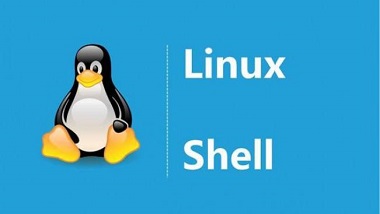
Bash
1 前言
一个问题,一篇文章,一出故事。
众多的服务器频繁代码更新会占用运维大量的时间,于是笔者想到监视代码的更新并自动重启服务。于是整理此文。
2 最佳实践
2.1 创建脚本目录
mkdir ~/scripts
2.2 创建脚本
vim ~/scripts/autoRestart.sh
加入如下配置,
#!/bin/bash monitorFiles="/usr/api/api.jar /etc/api/application-prod.properties" monitorLog="/var/log/autoRestart.log" monitorDate=`date +"%Y-%m-%d %H:%M:%S"` serviceList="api.service nginx.service" if [ ! -f "$monitorLog" ]; then touch "$monitorLog" fi if [ ! -f "$monitorLog" ]; then echo "$monitorDate"' Failed to create log file!' exit 1 fi for i in $serviceList; do if [ "$i" == "" ]; then echo "$monitorDate"' Service name cannot be empty!' | tee -a "$monitorLog" continue fi checkServer="0" checkServer=`/usr/bin/systemctl status "$i" | grep "Active:" | grep "running" | wc -l` if [ "$checkServer" != "1" ]; then echo "$monitorDate"' Service non-running, this script restarts service!' | tee -a "$monitorLog" echo "$monitorDate"' Restarting Service '"$i" | tee -a "$monitorLog" /usr/bin/systemctl restart "$i" fi done oldFileMd5="" newFileMd5="" restartMark="0" for i in $monitorFiles; do if [ "`grep "$i" "$monitorLog" | wc -l`" != "0" ]; then oldFileMd5=`grep "$i" "$monitorLog" | cut -d" " -f3 | tail -n 1` else echo "$monitorDate"' '`md5sum "$i"` >> $monitorLog fi newFileMd5=`md5sum "$i" | cut -d" " -f1` if [ "$oldFileMd5" == "" -o "$newFileMd5" == "" ]; then echo "$monitorDate"' Get md5 exception!' | tee -a "$monitorLog" exit 1 fi if [ "$oldFileMd5" != "$newFileMd5" ]; then echo "$monitorDate"' '`md5sum "$i"` >> $monitorLog restartMark="1" fi done if [ "$restartMark" == "1" ]; then echo "$monitorDate"' Program update, this script restarts service!' | tee -a "$monitorLog" for i in $serviceList; do if [ "$i" == "" ]; then echo "$monitorDate"' Service name cannot be empty!' | tee -a "$monitorLog" continue fi echo "$monitorDate"' Restarting Service '"$i" | tee -a "$monitorLog" /usr/bin/systemctl restart "$i" done fi
需要注意的是,
– 参数“monitorFiles”声明需要监视可能更新的代码文件(多个文件请使用空格分隔)
– 参数“monitorLog”声明脚本运行日志路径
– 参数“serviceList”声明需要重启的服务列表(多个服务请使用空格分隔)
2.3 设置脚本触发
crontab -e
加入如下设置,
*/5 * * * * sh ~/scripts/autoRestart.sh

没有评论