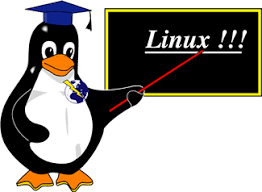
RHEL-Like
1 前言
一个问题,一篇文章,一出故事。
笔者之前定义过日志的轮替,详细请参阅如下文档,
笔者目的是让日志保存一年多,但是发现Audit不能使用logrotate工具配置,于是整理此文。
2 最佳实践
2.1 禁用audit自带的日志轮替
cp /etc/audit/auditd.conf /etc/audit/auditd.conf.default vim /etc/audit/auditd.conf
修改如下参数,
num_logs = 390 max_log_file_action = ignore
以上参数意义,
– 参数“num_logs”设置日志保留的天数,范例设置为保留390天
– 参数“max_log_file_action”忽略auditd本身的处理
修改配置后,你需要执行以下命令使配置生效,
kill -HUP $(pidof auditd)
2.2 部署轮替脚本
cp /usr/share/doc/audit*/auditd.cron /etc/cron.daily/ chmod +x /etc/cron.daily/auditd.cron
另外,如有需要,你可以使用如下命令查看你部署的脚本,
cat /etc/cron.daily/auditd.cron
可见如下显示,
#!/bin/sh
##########
# This script can be installed to get a daily log rotation
# based on a cron job.
##########
/sbin/service auditd rotate
EXITVALUE=$?
if [ $EXITVALUE != 0 ]; then
/usr/bin/logger -t auditd "ALERT exited abnormally with [$EXITVALUE]"
fi
exit 0
以上脚本没有提供日志压缩功能,如果你需要,使用如下命令更改,
vim /etc/cron.daily/auditd.cron
配置修改如下,
#!/bin/bash
export PATH=/sbin:/bin:/usr/sbin:/usr/bin
FORMAT="%F_%T" # Customize timestamp format as desired, per `man date`
# %F_%T will lead to files like: audit.log.2015-02-26_15:43:46
COMPRESS=gzip # Change to bzip2 or xz as desired
KEEP=5 # Number of compressed log files to keep
ROTATE_TIME=5 # Amount of time in seconds to wait for auditd to rotate its logs. Adjust this as necessary
rename_and_compress_old_logs() {
for file in $(find /var/log/audit/ -name 'audit.log.[0-9]'); do
timestamp=$(ls -l --time-style="+${FORMAT}" ${file} | awk '{print $6}')
newfile=${file%.[0-9]}.${timestamp}
# Optional: remove "-v" verbose flag from next 2 lines to hide output
mv -v ${file} ${newfile}
${COMPRESS} -v ${newfile}
done
}
delete_old_compressed_logs() {
# Optional: remove "-v" verbose flag to hide output
rm -v $(find /var/log/audit/ -regextype posix-extended -regex '.*audit\.log\..*(xz|gz|bz2)$' | sort -n | head -n -${KEEP})
}
rename_and_compress_old_logs
service auditd rotate
sleep $ROTATE_TIME
rename_and_compress_old_logs
delete_old_compressed_logs
参阅文档
===============
https://joelitechlife.ca/2022/02/17/redhat-linux-audit-log-rotation/
没有评论