
1 前言
一个问题,一篇文章,一出故事。
笔者最近学习编译Nginx发现Nginx跟Apache一样,也支持动态模块,于是整理此文。
2 最佳实践
2.1 实践环境
如果你没有nginx环境,可参阅如下章节部署,
2.2 编译前准备
2.2.1 准备Nginx安装包
cd ~/ wget https://nginx.org/download/nginx-1.22.1.tar.gz tar -xf nginx-1.22.1.tar.gz
2.2.2 准备模块的编译安装包
mkdir ~/nginx-1.22.1/modules cd ~/nginx-1.22.1/modules wget https://github.com/perusio/nginx-hello-world-module/archive/refs/heads/master.zip -O nginx-hello-world-module.zip unzip nginx-hello-world-module.zip
2.3 编译并部署模块
2.3.1 执行模块预编译
cd ~/nginx-1.22.1/ ./configure --with-compat --add-dynamic-module=./modules/nginx-hello-world-module-master
注:以上需要模块本身支持动态链接
2.3.2 编译模块
cd ~/nginx-1.22.1/ make modules
2.3.3 部署模块
mkdir -p /etc/nginx/modules cd ~/nginx-1.22.1/ cp objs/ngx_http_hello_world_module.so /etc/nginx/modules/
2.4 加载动态模块并测试
2.4.1 加入载入配置
sed -i '1i\load_module modules/ngx_http_hello_world_module.so;' /etc/nginx/nginx.conf
然后,你需要使用如下命令确认配置无语法错误,
nginx -t
2.4.2 增加测试配置
vim /etc/nginx/nginx.conf
加入如下配置,
server {
listen 80;
#...
location / {
#...
hello_world;
}
#...
}
2.4.3 重载配置使服务生效
systemctl reload nginx.service
2.4.4 测试
http://10.168.0.80
可见如下显示,
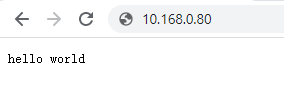
参阅文档
================
nginx动态模块加载
——————
https://www.nginx.com/blog/compiling-dynamic-modules-nginx-plus/?_ga=2.44134692.1415740220.1678322711-1427168807.1678322711==
nginx模块加载文档
—————
https://nginx.org/en/docs/ngx_core_module.html#load_module
nginx编译文档
—————–
https://docs.nginx.com/nginx/admin-guide/installing-nginx/installing-nginx-open-source/
nginx编译参数
——————-
https://nginx.org/en/docs/configure.html
nginx-hello-world-module
———————–
https://github.com/perusio/nginx-hello-world-module
没有评论