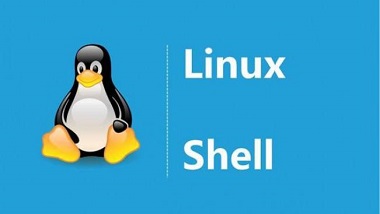
Bash
1 前言
一个问题,一篇文章,一出故事。
笔者生产环境有台服务最近压力比较大,打开的文件数量不断地往上涨,于是笔者需要写一个脚本用于分析前十打开文件的进程。
此脚本将扫描系统所有打开文件的进程然后统计前十名的进程,然后打印简表以供运维用于分析和故障排除。
2 最佳实践
2.1 创建管理脚本
vim ~/scripts/getOpenFileTop.sh
加入如下配置,
#!/bin/bash
top="10"
openFileTop="/root/openFileTop.txt"
lsofile="/root/lsof.txt"
getOpenFileTop() {
for pid in `awk -F' ' '{print $2}' "$lsofile" | grep -v PID | sort -nru`; do
total=`awk -F' ' '$2 == '"$pid" "$lsofile" | wc -l`
echo "$pid $total"
done | sort -rn -k 2 | head -n "$top"
if [ -f "$lsofile" ]; then
rm -f "$lsofile"
fi
}
getOpenFileTable() {
openFileTop=$1
echo -e "PID\tOpenFile\tCMD"
IFS=$'\n'
for list in $openFileTop; do
pid=`echo "$list" | awk -F' ' '{print $1}'`
total=`echo "$list" | awk -F' ' '{print $2}'`
cmd=`ps -ef | grep "$pid" | grep -v grep | awk -F' ' '$2 =='"$pid"' {for (i=8;i<=NF;i++)printf("%s ", $i);print ""}'`
echo -e "$pid\t$total\t$cmd"
done
}
lsof | tee "$lsofile"
list=`getOpenFileTop`
echo -e "\n"
getOpenFileTable "$list" | tee "$openFileTop"
2.2 执行脚本
sh ~/scripts/getOpenFileTop.sh
没有评论