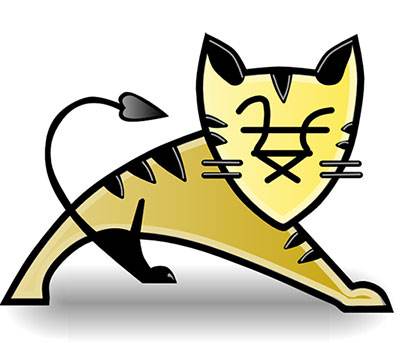
Tomcat
1 基础知识
Tomcat的Native库允许Tomcat使用OpenSSL作为JSSE的替代品来支持TLS连接
2 最佳实践
2.1 环境配置
如果你没有Tomcat的环境,可参阅如下章节部署,
2.2 编译Tomcat Native
2.2.1 准备软件包
cd /usr/tomcat/apache-tomcat-9.0.5/bin/ tar -xf tomcat-native.tar.gz
2.2.2 预编译软件包
cd /usr/tomcat/apache-tomcat-9.0.5/bin/tomcat-native-1.2.16-src/native/
./configure --with-apr=/usr/bin/apr-1-config \
--with-java-home=$JAVA_HOME \
--with-ssl=yes \
--prefix=/usr
如果遇到如下错误提示,
checking for APR... configure: error: the --with-apr parameter is incorrect. It must specify an install prefix, a build directory, or an apr-config file.
你需要使用如下命令解决此依赖关系,
dnf install -y apr-devel
如果遇到如下错误提示,
configure: error: in `/usr/tomcat/apache-tomcat-9.0.5/bin/tomcat-native-1.2.16-src/native': configure: error: C compiler cannot create executables
你需要使用如下命令解决此依赖关系,
dnf install -y gcc
如果遇到如下错误提示,
checking OpenSSL library version >= 1.0.2... configure: error: Your version of OpenSSL is not compatible with this version of tcnative
你需要使用如下命令解决此依赖关系,
dnf install -y openssl-devel
2.2.3 编译软件包
make
如果遇到如下错误提示,
gcc: fatal error: cannot read spec file ‘/usr/lib/rpm/redhat/redhat-hardened-cc1’: No such file or directory
你需要使用如下命令解决此依赖关系,
dnf install -y redhat-rpm-config
2.2.4 安装软件包
make install
2.2.5 确认库注册成功
ldconfig -v 2>&1 | grep -i native
如果见到如下行则表明库加载成功,
libtcnative-1.so.0 -> libtcnative-1.so.0.2.16
参阅文档
=================
https://tomcat.apache.org/native-doc/
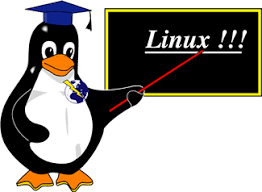

没有评论