
1 基础知识
PDF.js是一个基于Web标准的通用平台,用于解析与呈现PDF
2 最佳实践
2.1 环境配置
2.1.1 系统配置
OS = CentOS 7.x x86_64
IP Address = 10.168.0.100
Hostname = xxx.cmdschool.org
2.1.2 配置防火墙
firewall-cmd --permanent --add-port 8888/tcp firewall-cmd --reload firewall-cmd --list-all
2.1.3 下载源代码
cd ~ git clone https://github.com/mozilla/pdf.js.git pdfjs cd ~/pdfjs
2.2 配置JS运行环境
2.2.1 安装测试服务器包
npm install -g gulp-cli npm install
2.2.2 修改参数
cd ~/pdfjs vim ./test/webserver.js
修改如下参数:
[...]
function WebServer() {
this.root = '.';
// this.host = 'localhost';
this.host = '0.0.0.0';
[...]
2.2.3 测试服务启动
cd ~/pdfjs gulp server
注:以上服务可以使用Nginx等Web服务代替
2.3 测试服务
2.3.1 默认测试
http://10.168.0.100:8888/web/viewer.html
2.3.2 传参测试
cd ~/pdfjs mv web/compressed.tracemonkey-pldi-09.pdf .
注:
– 以上操作将默认的PDF测试文件变更到跟目录
– 重新刷新你会发现提示找不到PDF文件
– 需要通过传参方式告知程序PDF的位置
以下是相对路径方式传参,
http://10.168.0.100:8888/web/viewer.html?file=/compressed.tracemonkey-pldi-09.pdf
你也可以使用结对路径方式传参,
http://10.168.0.100:8888/web/viewer.html?file=http://10.168.0.100:8888/compressed.tracemonkey-pldi-09.pdf
参阅的文档:
=============
官方首页:
————
https://mozilla.github.io/pdf.js/
代码的下载:
————
https://mozilla.github.io/pdf.js/getting_started/#download
gitHub项目地址:
————-
https://github.com/mozilla/pdf.js
官方的wiki:
————
https://github.com/mozilla/pdf.js/wiki
gulp-cli的使用方法:
————-
https://www.npmjs.com/package/gulp-cli
gulp-connect的使用方法:
https://www.npmjs.com/package/gulp-connect
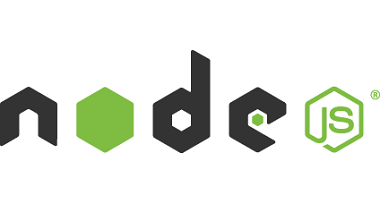
没有评论