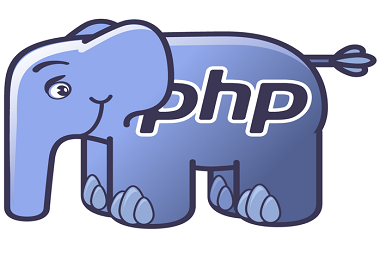
PHP
1 前言
我们有时候需要在CentOS 7中使用PHP 5的特定版本,此问题需要通过编译解决。
2 基础配置
2.1 系统配置
2.1.1 系统信息
ip addresses = 10.168.0.71
host name = www.cmdschool.org
OS = CentOS 7.x x86_74
2.1.2 升级系统版本
yum -y update
2.1.3 配置时区
timedatectl set-timezone Asia/Shanghai
2.1.4 检查ntp服务器已就绪
grep ^server /etc/chrony.conf
可见如下配置:
server 0.centos.pool.ntp.org iburst server 1.centos.pool.ntp.org iburst server 2.centos.pool.ntp.org iburst server 3.centos.pool.ntp.org iburst
2.2 软件配置
2.2.1 安装基本工具
yum install -y vim wget unzip git bzip2
3 安装PHP-FPM
3.1 环境配置
3.1.1 配置编译环境
yum -y install gcc gcc-c++ make expat-devel autoconf
3.1.2 下载php二进制安装包
cd ~ wget http://cn2.php.net/distributions/php-5.5.9.tar.bz2
3.1.3 创建运行用户
groupadd -g 48 apache useradd -u 48 -g 48 -d /usr/share/httpd -s /sbin/nologin apache
3.1.4 预建目录
mkdir /var/log/php-fpm/ mkdir /run/php-fpm/
3.1.5 配置防火墙(可选)
firewall-cmd --permanent --add-port 9000/tcp firewall-cmd --reload firewall-cmd --list-all
3.2 编译安装
3.2.1 解压安装包
cd ~/ tar -xf php-5.5.9.tar.bz2
3.2.2 安装前构建
cd ~/php-5.5.9
./configure --bindir=/usr/sbin/ \
--sbindir=/usr/sbin/ \
--sysconfdir=/etc/ \
--libdir=/usr/lib64/ \
--mandir=/usr/share/man/ \
--includedir=/usr/include/ \
--with-fpm-user=apache \
--with-fpm-group=apache \
--enable-fpm \
--with-pdo-mysql \
--enable-mbstring \
根据提示解决安装的依赖关系
yum install -y libxml2-devel
3.2.3 编译并安装
make make install | tee install.log
3.3 配置FPM
3.3.1 配置php.ini
cp php.ini-development /etc/php.ini ln -s /etc/php.ini /usr/lib64/php.ini
3.3.2 防止空文件递给PHP-FPM后端
vim /etc/php.ini
修改以下参数:
cgi.fix_pathinfo = 0
注:可防任意脚本注入
3.3.3 创建配置
vim /etc/php-fpm.conf
加入如下配置:
;;;;;;;;;;;;;;;;;;;;; ; FPM Configuration ; ;;;;;;;;;;;;;;;;;;;;; ; All relative paths in this configuration file are relative to PHP's install ; prefix. ; Include one or more files. If glob(3) exists, it is used to include a bunch of ; files from a glob(3) pattern. This directive can be used everywhere in the ; file. include=/etc/php-fpm.d/*.conf ;;;;;;;;;;;;;;;;;; ; Global Options ; ;;;;;;;;;;;;;;;;;; [global] ; Pid file ; Default Value: none pid = /run/php-fpm/php-fpm.pid ; Error log file ; Default Value: /var/log/php-fpm.log error_log = /var/log/php-fpm/error.log ; Log level ; Possible Values: alert, error, warning, notice, debug ; Default Value: notice ;log_level = notice ; If this number of child processes exit with SIGSEGV or SIGBUS within the time ; interval set by emergency_restart_interval then FPM will restart. A value ; of '0' means 'Off'. ; Default Value: 0 ;emergency_restart_threshold = 0 ; Interval of time used by emergency_restart_interval to determine when ; a graceful restart will be initiated. This can be useful to work around ; accidental corruptions in an accelerator's shared memory. ; Available Units: s(econds), m(inutes), h(ours), or d(ays) ; Default Unit: seconds ; Default Value: 0 ;emergency_restart_interval = 0 ; Time limit for child processes to wait for a reaction on signals from master. ; Available units: s(econds), m(inutes), h(ours), or d(ays) ; Default Unit: seconds ; Default Value: 0 ;process_control_timeout = 0 ; Send FPM to background. Set to 'no' to keep FPM in foreground for debugging. ; Default Value: yes daemonize = no ;;;;;;;;;;;;;;;;;;;; ; Pool Definitions ; ;;;;;;;;;;;;;;;;;;;; ; See /etc/php-fpm.d/*.conf
创建以下配置文件:
mkdir -p /etc/php-fpm.d/ vim /etc/php-fpm.d/www.conf
加入如下配置:
; Start a new pool named 'www'. [www] ; The address on which to accept FastCGI requests. ; Valid syntaxes are: ; 'ip.add.re.ss:port' - to listen on a TCP socket to a specific address on ; a specific port; ; 'port' - to listen on a TCP socket to all addresses on a ; specific port; ; '/path/to/unix/socket' - to listen on a unix socket. ; Note: This value is mandatory. listen = 127.0.0.1:9000 ; Set listen(2) backlog. A value of '-1' means unlimited. ; Default Value: -1 ;listen.backlog = -1 ; List of ipv4 addresses of FastCGI clients which are allowed to connect. ; Equivalent to the FCGI_WEB_SERVER_ADDRS environment variable in the original ; PHP FCGI (5.2.2+). Makes sense only with a tcp listening socket. Each address ; must be separated by a comma. If this value is left blank, connections will be ; accepted from any ip address. ; Default Value: any listen.allowed_clients = 127.0.0.1 ; Set permissions for unix socket, if one is used. In Linux, read/write ; permissions must be set in order to allow connections from a web server. Many ; BSD-derived systems allow connections regardless of permissions. ; Default Values: user and group are set as the running user ; mode is set to 0666 ;listen.owner = nobody ;listen.group = nobody ;listen.mode = 0666 ; Unix user/group of processes ; Note: The user is mandatory. If the group is not set, the default user's group ; will be used. ; RPM: apache Choosed to be able to access some dir as httpd user = apache ; RPM: Keep a group allowed to write in log dir. group = apache ; Choose how the process manager will control the number of child processes. ; Possible Values: ; static - a fixed number (pm.max_children) of child processes; ; dynamic - the number of child processes are set dynamically based on the ; following directives: ; pm.max_children - the maximum number of children that can ; be alive at the same time. ; pm.start_servers - the number of children created on startup. ; pm.min_spare_servers - the minimum number of children in 'idle' ; state (waiting to process). If the number ; of 'idle' processes is less than this ; number then some children will be created. ; pm.max_spare_servers - the maximum number of children in 'idle' ; state (waiting to process). If the number ; of 'idle' processes is greater than this ; number then some children will be killed. ; Note: This value is mandatory. pm = dynamic ; The number of child processes to be created when pm is set to 'static' and the ; maximum number of child processes to be created when pm is set to 'dynamic'. ; This value sets the limit on the number of simultaneous requests that will be ; served. Equivalent to the ApacheMaxClients directive with mpm_prefork. ; Equivalent to the PHP_FCGI_CHILDREN environment variable in the original PHP ; CGI. ; Note: Used when pm is set to either 'static' or 'dynamic' ; Note: This value is mandatory. pm.max_children = 50 ; The number of child processes created on startup. ; Note: Used only when pm is set to 'dynamic' ; Default Value: min_spare_servers + (max_spare_servers - min_spare_servers) / 2 pm.start_servers = 5 ; The desired minimum number of idle server processes. ; Note: Used only when pm is set to 'dynamic' ; Note: Mandatory when pm is set to 'dynamic' pm.min_spare_servers = 5 ; The desired maximum number of idle server processes. ; Note: Used only when pm is set to 'dynamic' ; Note: Mandatory when pm is set to 'dynamic' pm.max_spare_servers = 35 ; The number of requests each child process should execute before respawning. ; This can be useful to work around memory leaks in 3rd party libraries. For ; endless request processing specify '0'. Equivalent to PHP_FCGI_MAX_REQUESTS. ; Default Value: 0 ;pm.max_requests = 500 ; The URI to view the FPM status page. If this value is not set, no URI will be ; recognized as a status page. By default, the status page shows the following ; information: ; accepted conn - the number of request accepted by the pool; ; pool - the name of the pool; ; process manager - static or dynamic; ; idle processes - the number of idle processes; ; active processes - the number of active processes; ; total processes - the number of idle + active processes. ; The values of 'idle processes', 'active processes' and 'total processes' are ; updated each second. The value of 'accepted conn' is updated in real time. ; Example output: ; accepted conn: 12073 ; pool: www ; process manager: static ; idle processes: 35 ; active processes: 65 ; total processes: 100 ; By default the status page output is formatted as text/plain. Passing either ; 'html' or 'json' as a query string will return the corresponding output ; syntax. Example: ; http://www.foo.bar/status ; http://www.foo.bar/status?json ; http://www.foo.bar/status?html ; Note: The value must start with a leading slash (/). The value can be ; anything, but it may not be a good idea to use the .php extension or it ; may conflict with a real PHP file. ; Default Value: not set ;pm.status_path = /status ; The ping URI to call the monitoring page of FPM. If this value is not set, no ; URI will be recognized as a ping page. This could be used to test from outside ; that FPM is alive and responding, or to ; - create a graph of FPM availability (rrd or such); ; - remove a server from a group if it is not responding (load balancing); ; - trigger alerts for the operating team (24/7). ; Note: The value must start with a leading slash (/). The value can be ; anything, but it may not be a good idea to use the .php extension or it ; may conflict with a real PHP file. ; Default Value: not set ;ping.path = /ping ; This directive may be used to customize the response of a ping request. The ; response is formatted as text/plain with a 200 response code. ; Default Value: pong ;ping.response = pong ; The timeout for serving a single request after which the worker process will ; be killed. This option should be used when the 'max_execution_time' ini option ; does not stop script execution for some reason. A value of '0' means 'off'. ; Available units: s(econds)(default), m(inutes), h(ours), or d(ays) ; Default Value: 0 ;request_terminate_timeout = 0 ; The timeout for serving a single request after which a PHP backtrace will be ; dumped to the 'slowlog' file. A value of '0s' means 'off'. ; Available units: s(econds)(default), m(inutes), h(ours), or d(ays) ; Default Value: 0 ;request_slowlog_timeout = 0 ; The log file for slow requests ; Default Value: not set ; Note: slowlog is mandatory if request_slowlog_timeout is set slowlog = /var/log/php-fpm/www-slow.log ; Set open file descriptor rlimit. ; Default Value: system defined value ;rlimit_files = 1024 ; Set max core size rlimit. ; Possible Values: 'unlimited' or an integer greater or equal to 0 ; Default Value: system defined value ;rlimit_core = 0 ; Chroot to this directory at the start. This value must be defined as an ; absolute path. When this value is not set, chroot is not used. ; Note: chrooting is a great security feature and should be used whenever ; possible. However, all PHP paths will be relative to the chroot ; (error_log, sessions.save_path, ...). ; Default Value: not set ;chroot = ; Chdir to this directory at the start. This value must be an absolute path. ; Default Value: current directory or / when chroot ;chdir = /var/www ; Redirect worker stdout and stderr into main error log. If not set, stdout and ; stderr will be redirected to /dev/null according to FastCGI specs. ; Default Value: no ;catch_workers_output = yes ; Limits the extensions of the main script FPM will allow to parse. This can ; prevent configuration mistakes on the web server side. You should only limit ; FPM to .php extensions to prevent malicious users to use other extensions to ; exectute php code. ; Note: set an empty value to allow all extensions. ; Default Value: .php ;security.limit_extensions = .php .php3 .php4 .php5 ; Pass environment variables like LD_LIBRARY_PATH. All $VARIABLEs are taken from ; the current environment. ; Default Value: clean env ;env[HOSTNAME] = $HOSTNAME ;env[PATH] = /usr/local/bin:/usr/bin:/bin ;env[TMP] = /tmp ;env[TMPDIR] = /tmp ;env[TEMP] = /tmp ; Additional php.ini defines, specific to this pool of workers. These settings ; overwrite the values previously defined in the php.ini. The directives are the ; same as the PHP SAPI: ; php_value/php_flag - you can set classic ini defines which can ; be overwritten from PHP call 'ini_set'. ; php_admin_value/php_admin_flag - these directives won't be overwritten by ; PHP call 'ini_set' ; For php_*flag, valid values are on, off, 1, 0, true, false, yes or no. ; Defining 'extension' will load the corresponding shared extension from ; extension_dir. Defining 'disable_functions' or 'disable_classes' will not ; overwrite previously defined php.ini values, but will append the new value ; instead. ; Default Value: nothing is defined by default except the values in php.ini and ; specified at startup with the -d argument ;php_admin_value[sendmail_path] = /usr/sbin/sendmail -t -i -f www@my.domain.com ;php_flag[display_errors] = off php_admin_value[error_log] = /var/log/php-fpm/www-error.log php_admin_flag[log_errors] = on ;php_admin_value[memory_limit] = 128M ; Set session path to a directory owned by process user php_value[session.save_handler] = files php_value[session.save_path] = /var/lib/php/session
3.3.4 配置session目录
mkdir -p /var/lib/php/session/ chown -R apache: /var/lib/php/session/
3.3.5 测试fpm启动
/usr/sbin/php-fpm &
3.3.6 查询服务状态
ps -aux | grep php-fpm netstat -antp | grep php-fpm
3.3.7 手动关闭服务
kill 2 `pgrep -u root php-fpm`
3.4 配置服务启动
3.4.1 配置启动脚本
vim /usr/lib/systemd/system/php-fpm.service
加入如下配置:
[Unit] Description=The PHP FastCGI Process Manager After=syslog.target network.target [Service] Type=simple PIDFile=/run/php-fpm/php-fpm.pid EnvironmentFile=/etc/sysconfig/php-fpm ExecStartPre=/bin/sh -c 'mkdir -p /run/php-fpm;chown apache: /run/php-fpm;chmod 770 /run/php-fpm' ExecStart=/usr/sbin/php-fpm --nodaemonize -y /etc/php-fpm.conf -c /etc/php.ini ExecReload=/bin/kill -USR2 $MAINPID PrivateTmp=true [Install] WantedBy=multi-user.target
配置环境文件:
echo '# Additional environment file for php-fpm' > /etc/sysconfig/php-fpm
重载控制脚本
systemctl daemon-reload
3.4.2 启动服务并配置默认启动
systemctl start php-fpm systemctl enable php-fpm
3.4.3 服务其他控制命令
systemctl start php-fpm systemctl restart php-fpm systemctl stop php-fpm systemctl status php-fpm
4 安装Nginx
4.1 安装配置Nginx
4.1.1 安装nginx相关包
yum install -y http://nginx.org/packages/centos/7/x86_64/RPMS/nginx-1.14.0-1.el7_4.ngx.x86_64.rpm
4.1.2 创建项目目录
mkdir -p /var/www/www.cmdschool.org
4.1.3 配置http服务
vim /etc/nginx/conf.d/www.cmdschool.org_80.conf
保留以下内容:
server {
listen 80;
server_name www.cmdschool.org;
location / {
root /var/www/www.cmdschool.org;
index index.html index.htm index.php;
}
error_page 500 502 503 504 /50x.html;
location = /50x.html {
root /usr/share/nginx/html;
}
}
添加静态测试页面:
mkdir -p /var/www/www.cmdschool.org echo www.cmdschool.org > /var/www/www.cmdschool.org/index.html
4.1.4 配置nginx服务
systemctl enable nginx systemctl restart nginx
4.1.5 配置防火墙
firewall-cmd --permanent --add-service http --add-service https firewall-cmd --reload firewall-cmd --list-all
4.1.6 关闭selinux
sed -i 's/SELINUX=enforcing/SELINUX=disabled/g' /etc/selinux/config setenforce 0
4.1.7 访问测试页面
http://www.cmdschool.org
4.2 配置PHP解析器
4.2.1 创建全局配置文件夹
mkdir /etc/nginx/global/
4.2.2 增加配置文件
vim /etc/nginx/global/fastcig.conf
保留以下内容:
location ~ \.php$ {
root /var/www/www.cmdschool.org;
fastcgi_pass 127.0.0.1:9000;
fastcgi_index index.php;
fastcgi_param SCRIPT_FILENAME $document_root$fastcgi_script_name;
include /etc/nginx/fastcgi_params;
}
4.2.3 引用配置文件
vim /etc/nginx/conf.d/www.cmdschool.org_80.conf
保留以下内容:
server {
[…]
include global/fastcig.conf;
}
4.2.4 重启使服务生效
systemctl restart nginx
4.2.5 增加测试页
echo '' > /var/www/www.cmdschool.org/phpinfo.php
4.1.7 访问测试页面
http://www.cmdschool.org/phpinfo.php
5 添加额外的模块
5.1 编译安装GD
cd ~/php-5.5.9
./configure --bindir=/usr/sbin/ \
--sbindir=/usr/sbin/ \
--sysconfdir=/etc/ \
--libdir=/usr/lib64/ \
--mandir=/usr/share/man/ \
--includedir=/usr/include/ \
--with-fpm-user=apache \
--with-fpm-group=apache \
--enable-fpm \
--with-pdo-mysql \
--enable-mbstring \
--with-gd=/usr/local/include \
--with-freetype-dir=/usr/lib64 \
--with-xpm-dir=/usr/lib64 \
--with-jpeg-dir=/usr/lib64 \
--with-png-dir=/usr/lib64
另外,你可能需要手动安装GD
https://www.cmdschool.org/archives/2779
另外,你可能需要安装以下开发库,
yum install -y libXpm-devel freetype-devel libjpeg-turbo-devel libpng-devel
另外,你可能需要执行编译清除命令
make clean
然后重新编译并安装,
cd ~/php-5.5.9
./configure --bindir=/usr/sbin/ \
--sbindir=/usr/sbin/ \
--sysconfdir=/etc/ \
--libdir=/usr/lib64/ \
--mandir=/usr/share/man/ \
--includedir=/usr/include/ \
--with-fpm-user=apache \
--with-fpm-group=apache \
--enable-fpm \
--with-pdo-mysql \
--enable-mbstring \
--with-gd=/usr/local/include \
--with-freetype-dir=/usr/lib64 \
--with-xpm-dir=/usr/lib64 \
--with-jpeg-dir=/usr/lib64 \
--with-png-dir=/usr/lib64
make
make install | tee install.log
重新编译安装后,你需要重新启动以下服务使配置生效,
systemctl restart php-fpm
5.2 编译安装LDAP
cd ~/php-5.5.9
./configure --bindir=/usr/sbin/ \
--sbindir=/usr/sbin/ \
--sysconfdir=/etc/ \
--libdir=/usr/lib64/ \
--mandir=/usr/share/man/ \
--includedir=/usr/include/ \
--with-fpm-user=apache \
--with-fpm-group=apache \
--enable-fpm \
--with-pdo-mysql \
--enable-mbstring \
--with-gd=/usr/local/include \
--with-freetype-dir=/usr/lib64 \
--with-xpm-dir=/usr/lib64 \
--with-jpeg-dir=/usr/lib64 \
--with-png-dir=/usr/lib64 \
--with-ldap=/usr
另外,你可能需要安装以下开发库,
yum install -y openldap-devel ln -s /usr/lib64/libldap.so /usr/lib/
编译并安装,
make make install | tee install.log
如果需要以下错误,
/usr/bin/ld: ext/ldap/.libs/ldap.o: undefined reference to symbol 'ber_scanf' /usr/lib64/liblber-2.4.so.2: error adding symbols: DSO missing from command line collect2: error: ld returned 1 exit status make: *** [sapi/cli/php] Error 1
你需要修改Makefile文件,
vim Makefile
以下变量末尾加入如下参数,
EXTRA_LIBS = -llber
重新编译安装后,你需要重新启动以下服务使配置生效,
systemctl restart php-fpm
6 安装MariaDB
由于数据库的安装不是本章的重点,请参阅如下链接完成,
https://www.cmdschool.org/archives/2364
没有评论