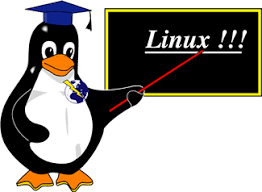
Linux基础
1 基础知识
1.1 imap-cli的简介
imap-cli允许用户使用命令行或接口与邮件服务器通过imap协议通讯。
1.2 imap-cli的功能
– 获取imap账号的状态(新邮件、邮件数量等)
– 获取INBOX(或其他目录)的邮件列表
– 邮件搜索
– 阅读邮件
– 标记邮件(已读、未读、删除等)
– 复制、移动和删除邮件
– 使用SASL进行身份验证
2 最佳实践
2.1 环境信息
2.1.1 系统环境信息
ip address = 10.168.0.9
host name = imap-cli.cmdschool.org
OS = CentOS 7.x x86_64
2.1.2 安装常用工具
yum install -y vim
2.2 软件配置
2.2.1 安装Python包管理软件
curl https://bootstrap.pypa.io/get-pip.py -o get-pip.py python get-pip.py
2.2.2 安装imap-cli软件包
pip install imap-cli
注:其他安装方式请参阅如下链接,
https://imap-cli.readthedocs.io/en/latest/installation.html
2.3 配置imap-cli
mkdir -p ~/.config/ vim ~/.config/imap-cli
加入如下配置,
[imap] hostname = imap.cmdschool.org username = will@cmdschool.org password = will_secret ssl = True
2.4 使用imap-cli
2.4.1 查看程序的版本
imapcli --version
2.4.2 获取帮助
imapcli -h
可见如下提示,
Imap-CLI. Usage: imapcli [options][ ...] Available commands are: status List unseen, recent and total number of mail per directory in IM AP account list List mail within a specified directory search Search for mail read Display Header and Body of specified mail(s) flag Set or unset flag on specified mail(s) copy Copy (or move) mail from one mailbox to another delete Remove mails (or move to Trash mailbox by default) Options: -h, --help Show help options --version Print program version See 'imapcli help ' to get further information about specified command
参阅文档
====================
演示文档
——————–
https://imap-cli.readthedocs.io/en/latest/
imap-cli of github
——————-
https://github.com/Gentux/imap-cli
pip的安装
——————-
https://pip.pypa.io/en/stable/installing/
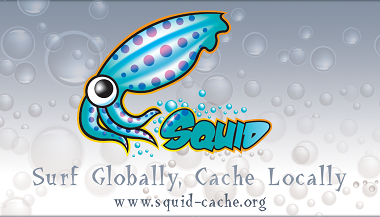
没有评论