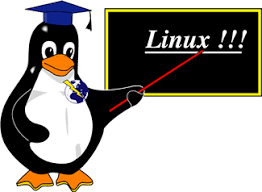
Linux基础
1 基础知识
1.1 软件的作用
pandoc用于将文件从一种标记格式转换为另外一种标记格式
1.2 支持的转换格式
详细请参阅以下官方链接,本章不再累赘,
https://pandoc.org/
2 最佳实践
2.1 下载二进制安装包
cd ~ wget https://github.com/jgm/pandoc/releases/download/2.7.3/pandoc-2.7.3-linux.tar.gz
2.2 解压软件包
cd ~ tar -xf pandoc-2.7.3-linux.tar.gz
2.3 部署软件包
cp ~/pandoc-2.7.3/bin/* /usr/bin/ cp ~/pandoc-2.7.3/share/man/man1/* /usr/share/man/man1/
2.4 验证安装
pandoc -v
可见如下输出,
pandoc 2.7.3 Compiled with pandoc-types 1.17.5.4, texmath 0.11.2.2, skylighting 0.8.1 Default user data directory: /root/.local/share/pandoc or /root/.pandoc Copyright (C) 2006-2019 John MacFarlane Web: http://pandoc.org This is free software; see the source for copying conditions. There is no warranty, not even for merchantability or fitness for a particular purpose.
参阅文档
==================
官方首页
——————
https://pandoc.org/
软件下载
——————
https://github.com/jgm/pandoc/releases/tag/2.7.3

没有评论