
1 基础知识
1.1 软件的作用
– Flyve MDM仪表板是一个集中的移动设备管理工具
– Flyve MDM仪表板需要与GLPI的Flyve MDM插件配合使用
1.2 软件的功能
– 控制和监控安全策略
– 配置和部署你的移动设备
– 安装和卸载远程应用程序
– 远程发送文件到所有终端
– 用户的账号配置
– 创建所有公司的终端库存(移动设备的库存)
– 部署和监控蓝牙和Wi-Fi连接
– 启用和禁用摄像头
– 激活终端的实时地理位置定位
– 丢失或被盗情况下,部分或全部删除你的数据
2 最佳实践
2.1 环境准备
由于“Flyve MDM Dashboard”与“GLPI的Flyve MDM插件”是配合关系,故你需先完成如下向导的配置,才能继续,
https://www.cmdschool.org/archives/6481
2.2 准备工作
2.2.1 安装辅助工具
yum install -y unzip wget git
2.2.2 配置防火墙
firewall-cmd --permanent --add-port=3000/tcp firewall-cmd --reload firewall-cmd --list-all
2.2.3 部署npm环境
如果你尚未部署nodejs环境,请根据如下链接部署nodejs环境
https://www.cmdschool.org/archives/7208
2.2.4 安装yarn
su - nodejs npm install --global yarn
2.2.5 下载源代码
su - nodejs cd ~ wget https://codeload.github.com/flyve-mdm/web-mdm-dashboard/zip/greenkeeper/%40hint/formatter-codeframe-pin-2.0.0 -O web-mdm-dashboard-greenkeeper-hint-formatter-codeframe-pin-2.0.0.zip
注:本章的要求是使用2.0.0版本
2.2.6 解压软件包
su - nodejs cd ~ unzip web-mdm-dashboard-greenkeeper-hint-formatter-codeframe-pin-2.0.0.zip
2.2.7 重命名目录
su - nodejs cd ~ mv web-mdm-dashboard-greenkeeper-hint-formatter-codeframe-pin-2.0.0 web-mdm-dashboard
2.3 配置软件包
2.3.1 安装依赖的软件包
su - nodejs cd ~/web-mdm-dashboard npm install
2.3.2 建立生产脚本
su - nodejs cd ~/web-mdm-dashboard yarn build
或使用如下命令亦可,
su - nodejs cd ~/web-mdm-dashboard npm run-script build
如果遇到以下错误提示,
yarn run v1.17.3 $ yarn lint && NODE_PATH=./src react-scripts build && node ./ci/scripts/create_htaccess.js $ yarn eslint src --fix $ /var/lib/nodejs/web-mdm-dashboard/node_modules/.bin/eslint src --fix /var/lib/nodejs/web-mdm-dashboard/src/setupTests.js 4:8 error Unable to resolve path to module '../public/config' import/no-unresolved ✖ 1 problem (1 error, 0 warnings) error Command failed with exit code 1. info Visit https://yarnpkg.com/en/docs/cli/run for documentation about this command. error Command failed with exit code 1. info Visit https://yarnpkg.com/en/docs/cli/run for documentation about this command. error Command failed with exit code 1. info Visit https://yarnpkg.com/en/docs/cli/run for documentation about this command.
此错误是由于建立生产脚本需要准备配置文件,请使用如下命令创建,
cp public/config.example.js public/config.js
从范例文件复制之后,请使用如下命令定义该文件,
vim public/config.js
请修改如下参数,
window.appConfig = {
glpiApiLink: 'http://glpi.cmdschool.org/apirest.php/',
appName: 'MDM Dashboard',
bugsnag: 'http://glpi.cmdschool.org/apirest.php/',
release: {
lastCommit: 'your_last_commit',
currentVersion: 'current_version_of_the_application',
buildNumber: 'the_last_build_number',
buildUrl: 'build_url',
},
}
注:“glpiApiLink”请在之前的GLPI系统中单击【Setup】->【General】->【API】,然后取“URL of the API”的配置
2.3.3 测试脚本
su - nodejs cd ~/web-mdm-dashboard npm test
如果你遇到如下错误,
Error: ENOSPC: System limit for number of file watchers reached, watch '/var/lib/nodejs/web-mdm-dashboard/node_modules/.cache/terser-webpack-plugin/content-v2/sha512/f1/18'
at FSWatcher.start (internal/fs/watchers.js:165:26)
at Object.watch (fs.js:1258:11)
at NodeWatcher.watchdir (/var/lib/nodejs/web-mdm-dashboard/node_modules/sane/src/node_watcher.js:175:20)
at Walker. (/var/lib/nodejs/web-mdm-dashboard/node_modules/sane/src/common.js:116:12)
at Walker.emit (events.js:198:13)
at /var/lib/nodejs/web-mdm-dashboard/node_modules/walker/lib/walker.js:69:16
at go$readdir$cb (/var/lib/nodejs/web-mdm-dashboard/node_modules/graceful-fs/graceful-fs.js:187:14)
at FSReqWrap.args [as oncomplete] (fs.js:140:20)
error Command failed with exit code 1.
info Visit https://yarnpkg.com/en/docs/cli/run for documentation about this command.
npm ERR! Test failed. See above for more details.
请通过如下命令解决,
sysctl -w fs.inotify.max_user_watches=524288 echo 'fs.inotify.max_user_watches = 524288' >> /etc/sysctl.d/100-nodejs.conf
2.3.4 测试脚本的运行
su - nodejs cd ~/web-mdm-dashboard npm start
运行命令后,我们建议你使用如下命令确认服务运行,
netstat -antp | grep node
可见如下显示,
tcp 0 0 0.0.0.0:3000 0.0.0.0:* LISTEN 7751/node
2.3.5 测试软件运行
http://glpi.cmdschool.org:3000
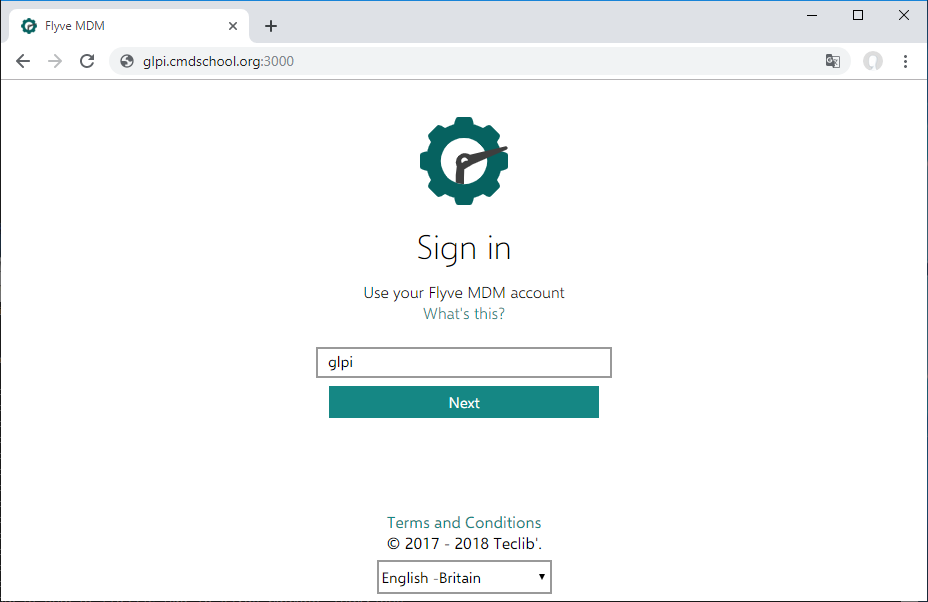
注:
– 由于“Flyve MDM Dashboard”是通过“GLPI的Flyve MDM插件”的API整合,故管理账号来源于GLPI
– GLPI的默认账号和密码都是“glpi”
– 由于本章的重点是部署,故使用请参阅《入门教程》
2.4 生产环境部署Dashboard
2.4.1 部署代码
scp -r /var/lib/nodejs/web-mdm-dashboard/build/ /var/www/glpi/dashboard chown apache:apache -R /var/www/glpi/dashboard/ chmod 775 -R /var/www/glpi/dashboard/
2.4.2 测试运行
http://glpi.cmdschool.org/dashboard
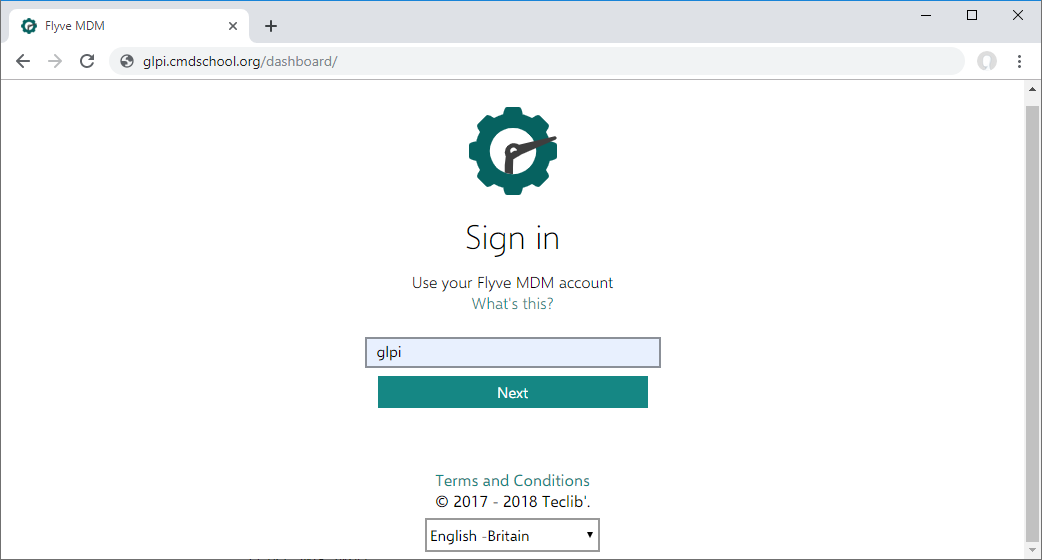
参阅文档
======================
使用文档
————
http://flyve.org/web-mdm-dashboard/howtos/getting-started
安装文档
————–
http://flyve.org/web-mdm-dashboard/howtos/installation
软件的下载
————-
https://github.com/flyve-mdm/web-mdm-dashboard/archive/develop.zip
https://github.com/flyve-mdm/web-mdm-dashboard/releases
软件首页
————-
http://flyve.org/web-mdm-dashboard/
软件github
————–
https://github.com/flyve-mdm/web-mdm-dashboard
npm install yarn
——————
https://yarnpkg.com/en/docs/install#alternatives-stable
问题的修复方法
—————–
https://stackoverflow.com/questions/55763428/react-native-error-enospc-system-limit-for-number-of-file-watchers-reached
客户端下载
————–
https://github.com/flyve-mdm/android-mdm-agent/releases
http://flyve.org/android-mdm-agent/howtos/installation
部署dashboard
————–
https://www.youtube.com/watch?v=pLrqr-hHyno
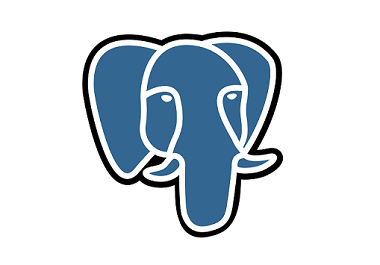

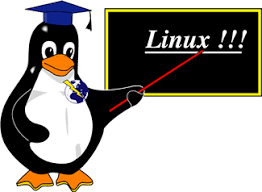
没有评论