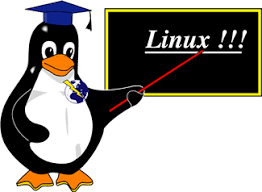
1 基础知识
1.1 WOL基本概念
– 网络唤醒英文全称为“Wake-On-LAN”可缩写为“WOL”
– WOL是一种电源管理功能
– WOL允许设备通过活动的网络被唤醒
注:网络唤醒标准由IBM提出
1.2 WOL的作用
– 便于网络管理员进行文件升级
– 便于网络管理员资源跟踪
– 便于网络管理员设备清点等
1.3 WOL的工作原理
– 执行唤醒的设备向被唤醒的设备发送特殊格式的数据包
– 被唤醒的设备受到特殊的数据包即进行开机操作
注:
– 网络唤醒的数据包由AMD公司的MagicPacket套件生成,称为“Magic Packet”,中文称魔术包
– “Magic Packet”格式非世界标准,但受到很多网卡制造商支持
2 最佳实践
2.1 环境信息
执行唤醒的服务器,
Host Name = client.cmdschool.org
OS = CentOS 6.8 x86_64
IP Addresses = any
被唤醒的服务器,
Host Name = server.cmdschool.org
OS = CentOS 6.8 x86_64
IP Addresses = 10.168.0.250
2.2 配置被唤醒的服务器
In Server,
2.2.1 开启主板的唤醒功能
通过重启服务器按下快捷键(每种BIOS有所不同,一般是DEL、ESC、F1、F2、F3、F10)进入BIOS配置,
【Power Management Setup】 –> 【Power On by Onborad Lan】
选择【Enable】
按下【F10】保存
重启重新进入系统
如果是Linux系统,可使用如下命令检查,
ethtool eth0
可见如下显示,
Settings for eth0:
Supported ports: [ TP MII ]
Supported link modes: 10baseT/Half 10baseT/Full
100baseT/Half 100baseT/Full
1000baseT/Half 1000baseT/Full
Supported pause frame use: No
Supports auto-negotiation: Yes
Advertised link modes: 10baseT/Half 10baseT/Full
100baseT/Half 100baseT/Full
1000baseT/Half 1000baseT/Full
Advertised pause frame use: Symmetric Receive-only
Advertised auto-negotiation: Yes
Link partner advertised link modes: 10baseT/Half 10baseT/Full
100baseT/Half 100baseT/Full
Link partner advertised pause frame use: No
Link partner advertised auto-negotiation: Yes
Speed: 100Mb/s
Duplex: Full
Port: MII
PHYAD: 0
Transceiver: internal
Auto-negotiation: on
Supports Wake-on: g
Wake-on: g
Current message level: 0x00000033 (51)
drv probe ifdown ifup
Link detected: yes
注:“Supports Wake-on”与“Wake-on”值为“g”则网络唤醒可用
2.2.2 获取硬件地址
ifconfig
可见如下显示,
eth1 Link encap:Ethernet HWaddr 00:07:E8:A5:F2:5B
inet addr:10.168.0.250 Bcast:10.168.0.255 Mask:255.255.255.0
inet6 addr: fe80::207:e9ff:feb5:f25a/64 Scope:Link
UP BROADCAST RUNNING MULTICAST MTU:1500 Metric:1
RX packets:103565 errors:0 dropped:0 overruns:0 frame:0
TX packets:1988540 errors:0 dropped:0 overruns:0 carrier:0
collisions:0 txqueuelen:1000
RX bytes:6780372 (6.4 MiB) TX bytes:413348473 (394.1 MiB)
lo Link encap:Local Loopback
inet addr:127.0.0.1 Mask:255.0.0.0
inet6 addr: ::1/128 Scope:Host
UP LOOPBACK RUNNING MTU:65536 Metric:1
RX packets:16978 errors:0 dropped:0 overruns:0 frame:0
TX packets:16978 errors:0 dropped:0 overruns:0 carrier:0
collisions:0 txqueuelen:0
RX bytes:18910295 (18.0 MiB) TX bytes:18910295 (18.0 MiB)
注:可以确定被唤醒的网卡硬件地址为“00:07:E8:A5:F2:5B”
2.3 配置执行唤醒的服务器
In Client,
2.3.1 安装所需的软件包
In Client,
yum install -y wol
另外,由于CentOS 6.x的源已经过期,你可能需要手动设置源,
另外,你可能会找不到以上安装包,你需要先配置epel源,
yum install -y epel-release
2.3.2 获取命令行的帮助
wol --help
可见如下显示,
Usage: wol [OPTION] ... MAC-ADDRESS ...
Wake On LAN client - wakes up magic packet compliant machines.
--help display this help and exit
-V, --version output version information and exit
-v, --verbose verbose output
-w, --wait=NUM wait NUM millisecs after sending
-h, --host=HOST broadcast to this IP address or hostname
-i, --ipaddr=HOST same as --host
-p, --port=NUM broadcast to this UDP port
-f, --file=FILE read addresses from file FILE ("-" reads from stdin)
--passwd[=PASS] send SecureON password PASS (if no PASS is given, you
will be prompted for the password)
Each MAC-ADDRESS is written as x:x:x:x:x:x, where x is a hexadecimal number
between 0 and ff which represents one byte of the address, which is in
network byte order (big endian).
PASS is written as x-x-x-x-x-x, where x is a hexadecimal number between 0
and ff which represents one byte of the password.
Report bugs to
2.3.3 执行唤醒服务器命令
wol 00:07:E8:A5:F2:5B
执行唤醒后,可使用如下命令监视服务器启动,
ping 10.168.0.250
参阅文档
===================
https://baike.baidu.com/item/wake-on-LAN/8971070?fr=aladdin
https://www.server-world.info/en/note?os=CentOS_6&p=wakeonlan
没有评论