
1 Geoip
1.1 Geoip的简介
– 所谓GeoIP,即是Geolocation IP的缩写,即基于IP定位地理位置。
– Geoip通过提供精准的数据库服务满足我们定位来访者客户端IP, 定位客户端经纬度、国家/地区、省市、甚至街道等位置信息。
– Geoip服务由Maxmind提供,官方网址,https://www.maxmind.com
1.2 Geoip的数据库分类
– CSV数据库(可编辑)
– 二进制数据库(查询速度快)
1.3 geoipupdate
即Geoip的二进制更新服务,该程序提供自动更新Geoip的二进制数据库的功能。
2 安装geoip更新服务
2.1 环境准备
2.1.1 环境信息
IP Address=10.168.0.51
HostName=geoip.cmdschool.org
OS=CentOS 7.3
2.1.2 卸载系统默认的rpm包
rpm -e --nodeps GeoIP-1.5.0-11.el7.x86_64
2.1.3 配置编译环境
yum -y install gcc gcc-c++ make expat-devel
2.1.4 下载安装包并解压
wget https://github.com/maxmind/geoipupdate/releases/download/v2.5.0/geoipupdate-2.5.0.tar.gz tar -xf geoipupdate-2.5.0.tar.gz
2.2 编译安装
2.2.1 预先编译检查
cd geoipupdate-2.5.0
./configure --bindir=/usr/sbin/ \
--sbindir=/usr/sbin/ \
--sysconfdir=/etc/ \
--libdir=/usr/lib64/ \
--mandir=/usr/share/man/ \
--includedir=/usr/include
根据提示解决依赖关系,
yum install -y zlib-devel libcurl-devel
2.2.2 编译程序
make
2.2.3 安装程序
make install
2.2.4 检查安装
whereis geoipupdate
显示如下:
geoipupdate: /usr/bin/geoipupdate /usr/sbin/geoipupdate /usr/share/man/man1/geoipupdate.1.gz /usr/share/man/man1/geoipupdate.1
2.3 配置Geoipupdate
2.3.1 修改配置文件
cp /etc/GeoIP.conf /etc/GeoIP.conf.save egrep -v "^#|^$" /etc/GeoIP.conf
默认配置如下:
LicenseKey 000000000000 UserId 999999 ProductIds 506 533
注:如果你没有使用商业授权,使用免费的库即可。
2.3.2 创建数据库存储目录
mkdir -p /data/geoip
2.3.3 测试配置运行
geoipupdate -d /data/geoip -f /etc/GeoIP.conf
注:
-d 指定数据库存放的目录
-f 指定配置文件的位置
2.3.4 检查运行
ls -l /data/geoip
可见以下库文件:
total 18472 -rw-r--r-- 1 root root 17687934 Dec 19 16:15 GeoLiteCity.dat -rw-r--r-- 1 root root 1195666 Dec 19 16:15 GeoLiteCountry.dat
2.3.5 配置自动更新
crontab -e
加入如下配置:
# top of crontab
MAILTO=will@cmdschool.org
41 6 * * 4 /usr/bin/geoipupdate -d /data/geoip -f /etc/GeoIP.conf
# end of crontab
参阅文档:
===============================
Geoip库
—————-
Geoip库(已经过期):
http://dev.maxmind.com/geoip/legacy/downloadable/
Geoip2库:
https://dev.maxmind.com/geoip/geoip2/downloadable/
手动下载的库:
http://dev.maxmind.com/geoip/geoip2/geolite2/
Geoip的自动更新
—————-
https://dev.maxmind.com/geoip/geoipupdate/
国家名称或地区参考
—————-
https://developers.google.com/adwords/api/docs/appendix/geotargeting#dma

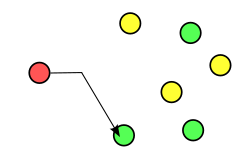
没有评论