如何避免Debian客户端多处保存代理密码?
- By : Will
- Category : Debian-Like, Forward Proxy

Debian-Like
1 前言
一个问题,一篇文章,一出故事。
笔者公司的域密码策略很敏感,每次改密码,稍有不慎10分钟后域账号就会被锁。
原因是因为这些密码分散保存在浏览器、系统、VDI、某些软件的上网代理配置中,笔者之前的解决方案是根据日志等信息的提示或记忆中在哪里保存过密码去清除设备上的账号或缓存,有时候因为一个长期回忆不起来的密码保存应用而反复折腾,实在耗费心神。
于是笔者为避免此类问题发生,于是将自己的主机配置为正向代理的免密码接入点。
2 最佳实践
2.1 安装Squid
apt install -y squid
2.2 创建代理配置
cp /etc/squid/squid.conf /etc/squid/squid.conf.defautl vim /etc/squid/squid.conf
cache_peer 192.168.0.1 parent 8080 0 no-query default login=username:password acl SSL_ports port 443 acl Safe_ports port 80 # http acl Safe_ports port 21 # ftp acl Safe_ports port 443 # https acl Safe_ports port 70 # gopher acl Safe_ports port 210 # wais acl Safe_ports port 1025-65535 # unregistered ports acl Safe_ports port 280 # http-mgmt acl Safe_ports port 488 # gss-http acl Safe_ports port 591 # filemaker acl Safe_ports port 777 # multiling http acl CONNECT method CONNECT http_access deny !Safe_ports http_access deny CONNECT !SSL_ports http_access allow localhost manager http_access deny manager http_access allow localhost http_access deny all never_direct allow all http_port 3128 coredump_dir /var/spool/squid refresh_pattern ^ftp: 1440 20% 10080 refresh_pattern ^gopher: 1440 0% 1440 refresh_pattern -i (/cgi-bin/|\?) 0 0% 0 refresh_pattern . 0 20% 4320
2.3 重载服务使用配置生效
systemctl reload squid
2.4 客户端配置
export proxy='http://127.0.0.1:3128' export http_proxy="$proxy" export https_proxy="$proxy" export ftp_proxy="$proxy" export no_proxy="cmdschool.org localhost, 127.0.0.1, ::1" curl https://www.baidu.com
注:以上只是范例,将所以需要用到代理的应用全部指向本机的代理即可,密码由本机代理统一管理,避免多点保存密码锁账号。
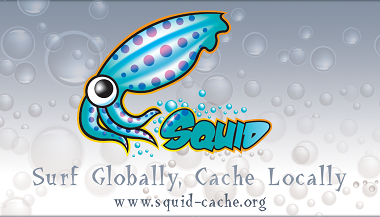
没有评论