1 基础知识
1.1 简介
Alfresco是一个免费、自由的企业内容系统,英文简称ECMS。
1.2 提供的功能
– 日常文档管理
– 协同工作
– 工作记录管理
– 知识管理
– 网络内容管理
– 图片管理等
1.3 特点
– 文件兼容性,同时兼容Microsoft Windows和类unix操作系统
– 开箱即用,以WEB门户框架来管理和标准化门户内容系统
– 跨平台,程序由Java技术开发
1.4 使用的优点
– 基于开源的Lucene的文档搜索功能
– 基于Openoffice提供多种文档格式转换
– 基于目录树管理文档
– 支持多国语言
– 用户使用简单(便于企业中推广)
1.5 Alfreeco的应用场景
– 作为内容存储库
– 作为WEB门户框架
1.6 部署环境
– Tomcat
– MySQL
– Linux
2 实操部分
2.1 系统环境配置
2.1.1 系统环境信息
IP Address = 10.168.0.50
OS = CentOS 7.3 x86_64
2.1.2 安装常用的工具
yum install -y wget vim unzip
2.1.3 时间相关配置
2.1.3.1 安装ntp客户端
yum install -y chrony
2.1.3.2 启动NTP客户端
systemctl start chronyd systemctl enable chronyd
2.1.4 配置SELinux
setenforce 0 sed -i 's/SELINUX=enforcing/SELINUX=disabled/g' /etc/selinux/config
2.1.3.3 配置时区
timedatectl set-timezone Asia/Shanghai
2.2 安装MySQL
2.2.1 防火墙配置
firewall-cmd --permanent --add-service mysql firewall-cmd --reload firewall-cmd --list-all
2.2.2 配置安装源
yum install -y http://repo.mysql.com/yum/mysql-5.7-community/el/7/x86_64/mysql57-community-release-el7-10.noarch.rpm
注:其他版本请参阅以下链接
http://repo.mysql.com/yum/
2.2.3 配置安装包
yum install -y mysql-community-server mysql-community-devel mysql-community-client
2.2.4 启动数据库
systemctl start mysqld systemctl enable mysqld
2.2.5 初始化数据库
获取临时密码:
cat /var/log/mysqld.log | grep 'A temporary password'
显示如下:
2017-04-22T07:10:18.747550Z 1 [Note] A temporary password is generated for root@localhost: ufqLq&R6tgl%
初始化数据库:
mysql_secure_installation
向导如下:
[...] Enter password for user root:ufqLq&R6tgl% [...] New password:****** Re-enter new password:****** [...] Would you like to setup VALIDATE PASSWORD plugin? Press y|Y for Yes, any other key for No: n [...] Change the password for root ? ((Press y|Y for Yes, any other key for No) : n [...] Remove anonymous users? (Press y|Y for Yes, any other key for No) : y [...] Disallow root login remotely? (Press y|Y for Yes, any other key for No) : y [...] Remove test database and access to it? (Press y|Y for Yes, any other key for No) : y [...] Reload privilege tables now? (Press y|Y for Yes, any other key for No) : y [...]
2.2.6 准备应用的数据库
mysql -uroot -p create database alfresco character set utf8; grant all privileges on alfresco.* to 'alfresco'@'localhost' identified by 'alfrescopwd'; grant all privileges on alfresco.* to 'alfresco'@'127.0.0.1' identified by 'alfrescopwd'; flush privileges;
2.3 安装JDK
2.3.1 准备安装环境
2.3.1.1 下载JDK二进制安装包
cd ~ wget http://download.oracle.com/otn-pub/java/jdk/8u161-b12/2f38c3b165be4555a1fa6e98c45e0808/jdk-8u161-linux-x64.tar.gz?AuthParam=1519347929_57bfb44c70a559c46d9d010f18391706 -O jdk-8u161-linux-x64.tar.gz
注:如果不能下载,是以上认证信息失效,请重新获通过JDK下载页面获取,
http://www.oracle.com/technetwork/java/javase/downloads/jdk8-downloads-2133151.html
2.3.1.2 部署Java目录
mkdir /usr/java tar -xf jdk-8u161-linux-x64.tar.gz mv jdk1.8.0_161/ /usr/java/
2.3.2 配置安装包
2.3.2.1 配置环境变量
vim /etc/profile.d/jdk.sh
输入如下配置:
export JAVA_HOME=/usr/java/jdk1.8.0_161
export JRE_HOME=${JAVA_HOME}/jre
export CLASSPATH=.:${JAVA_HOME}/lib:${JRE_HOME}/lib
export PATH=${JAVA_HOME}/bin:$PATH
导入环境变量:
source /etc/profile
2.3.2.2 测试JDK安装
java -version
显示信息如下:
java version "1.8.0_161" Java(TM) SE Runtime Environment (build 1.8.0_161-b17) Java HotSpot(TM) 64-Bit Server VM (build 25.161-b01, mixed mode)
2.4 安装Alfresco
2.4.1 防火墙配置
firewall-cmd --permanent --add-port=8080/tcp firewall-cmd --permanent --add-port=8443/tcp firewall-cmd --reload firewall-cmd --list-all
2.4.2 创建运行用户
groupadd -g 888 alfresco useradd -u 888 -g 888 -d /usr/alfresco -s /bin/bash alfresco
2.4.3 下载软件包
su - alfresco cd ~ wget http://d1juwce2y308l6.cloudfront.net/release/community/201707-build-00028/alfresco-community-installer-201707-linux-x64.bin?Expires=1521785940&Signature=nHqSh~9TJkUEmHFOafub2SYqcS7hsQb6uGVh90qCuocj3Bd99S0x1DTGfCddvWXVyFJPDAAsj5tbyDQYrKoe1PebtIyZquxlo8aTVKceBJzl01ZPoaL2c9PQ85iT3cOKj1Z3uFtQemIYLFNA24xdu~MfNaqR4GcGhPydTSkCAehDUdjWSbCyDBjjtqaPD2saTto3QhblyG2TDva0l2evgZDFY~flWJc9u85sI2w7UGtmWV~0XzIsqtX16uixtBICzCwjtHw0Asd~g~XZYGE7mGggdWlOcuFlcVAubympouX3pOl7OD3Jw1lokfag0Dj~A4T-rVbjb7Bthg4C6pncYQ__&Key-Pair-Id=APKAIWUXSJDXLMSTSCYA -O alfresco-community-installer-201707-linux-x64.bin
注:其他版本请从以下链接下载,
https://sourceforge.net/projects/alfresco/files
2.4.4 配置运行权限
chmod u+x alfresco-community-installer-201707-linux-x64.bin
2.4.5 运行安装向导
./alfresco-community-installer-201707-linux-x64.bin
向导如下:
----------------------------------------------------------------------------
[...]
Do you want to continue with the installation? [y/N]:y
Language Selection
Please select the installation language
[1] English - English
[2] French - Français
[3] Spanish - Español
[4] Italian - Italiano
[5] German - Deutsch
[6] Japanese - 日本語
[7] Dutch - Nederlands
[8] Russian - Русский
[9] Simplified Chinese - 简体中文
[10] Norwegian - Norsk bokmål
[11] Brazilian Portuguese - Português Brasileiro
Please choose an option [1] :
[...]
----------------------------------------------------------------------------
Installation Type
[1] Easy - Install using the default configuration.
[2] Advanced - Configure server ports and service properties.: Choose optional components to install.
Please choose an option [1] : 2
----------------------------------------------------------------------------
Select the components you want to install; clear the components you do not want
to install. Click Next when you are ready to continue.
Java [Y/n] :n
PostgreSQL [Y/n] :n
LibreOffice [Y/n] :y
Alfresco Community : Y (Cannot be edited)
Solr1 [y/N] :n
Solr4 [Y/n] :y
Alfresco Office Services [Y/n] :y
Web Quick Start [y/N] :y
Google Docs Integration [Y/n] :y
Is the selection above correct? [Y/n]:y
----------------------------------------------------------------------------
[...]
Select a folder: [/usr/alfresco/alfresco-community]:
----------------------------------------------------------------------------
Database Configuration
JDBC URL: [jdbc:postgresql://localhost/alfresco]:
JDBC Driver: [org.postgresql.Driver]:
Database name: [alfresco]:
Username: []:
Password: :
Verify: :
----------------------------------------------------------------------------
Tomcat Port Configuration
Enter your Tomcat configuration parameters.
Web Server Domain: [127.0.0.1]:10.168.0.50
Tomcat Server Port: [8080]:
Tomcat Shutdown Port: [8005]:
Tomcat SSL Port: [8443]:
Tomcat AJP Port: [8009]:
----------------------------------------------------------------------------
LibreOffice Server Port
Enter the port that the LibreOffice Server will listen to.
LibreOffice Server Port: [8100]:
----------------------------------------------------------------------------
FTP Port
Choose a port number for the integrated FTP server.
Port: [2121]:
----------------------------------------------------------------------------
Admin Password
Specify a password for the Alfresco Content Services administrator account.
Admin Password: :
Repeat Password: :
----------------------------------------------------------------------------
Setup is now ready to begin installing Alfresco Community on your computer.
Do you want to continue? [Y/n]:y
----------------------------------------------------------------------------
Please wait while Setup installs Alfresco Community on your computer.
Installing
0% ______________ 50% ______________ 100%
#########################################
----------------------------------------------------------------------------
Setup has finished installing Alfresco Community on your computer.
View Readme File [Y/n]: y
Launch Alfresco Community [Y/n]: n
README
Alfresco Community (Build: 201707)
===============================
Contains:
- Alfresco Platform: 5.2.g
- Alfresco Share: 5.2.f
For users of Alfresco Community Edition, more information on this release is
available at https://community.alfresco.com/community/ecm
Press [Enter] to continue:
2.4.6 部署JDBC驱动
cd ~ wget https://dev.mysql.com/get/Downloads/Connector-J/mysql-connector-java-5.1.45.tar.gz tar -xf mysql-connector-java-5.1.45.tar.gz cp mysql-connector-java-5.1.45/mysql-connector-java-5.1.45-bin.jar alfresco-community/tomcat/lib/
注:如果无法下载请从以下链接下载,
https://dev.mysql.com/downloads/connector/j/
2.4.7 修改JDBC连接
vim /usr/alfresco/alfresco-community/tomcat/shared/classes/alfresco-global.properties
修改如下配置:
### database connection properties ### db.driver=org.gjt.mm.mysql.Driver db.username=alfresco db.password=alfrescopwd db.name=alfresco db.url=jdbc:mysql://localhost:3306/alfresco?useUnicode=yes&characterEncoding=UTF-8&useSSL=false db.pool.max=275 db.pool.validate.query=SELECT 1
注:参数“useSSL=false”请根据数据库的实际需要配置。
2.4.8 部署服务控制脚本
vim /etc/systemd/system/alfresco.service
加入如下配置:
Description=alfresco service After=syslog.target network.target mysqld.service [Service] Type=forking ExecStart=/sbin/runuser -l alfresco -c '/usr/alfresco/alfresco-community/tomcat/scripts/ctl.sh start' PIDFile=/usr/alfresco/alfresco-community/tomcat/temp/catalina.pid ExecStop=/sbin/runuser -l alfresco -c '/usr/alfresco/alfresco-community/tomcat/scripts/ctl.sh stop' [Install] WantedBy=multi-user.target
注:是否要等待mysqld服务启动请根据实际情况决定
重载服务脚本:
systemctl daemon-reload
测试部署的脚本并配置自启动:
systemctl start alfresco.service systemctl status alfresco.service systemctl stop alfresco.service systemctl enable alfresco.service
2.5 排错与测试
2.5.1 排错相关日志
tail -f /usr/alfresco/alfresco-community/tomcat/logs/catalina.out
2.5.2 文件管理登录测试
http://10.168.0.50:8080/share
https://10.168.0.50:443/share
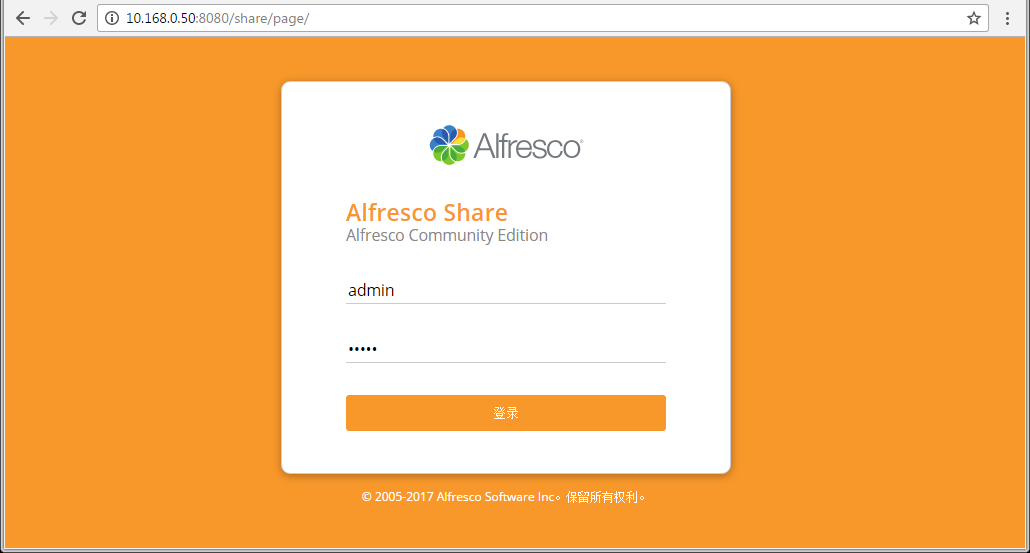
注:
– 默认账号:admin
– 密码:向导配置的密码
– 如果登录异常,请清理浏览器缓存再试
2.5.3 其他登录测试
http://10.168.0.50:8080/alfresco
https://10.168.0.50:8080/alfresco

参阅文档
=========================
安装支持文档
https://www.alfresco.com/services/subscription/supported-platforms
https://docs.alfresco.com/5.2/concepts/supported-platforms-ACS.html
安装范例
——————–
http://www.dark-hamster.com/software/installing-alfresco-with-mysql/
https://www.tecmint.com/install-alfresco-community-edition-on-centos-debian-ubuntu/
数据库连接:
——————–
https://docs.alfresco.com/4.0/tasks/mysql-config.html
理论部分参阅文档
———————
https://baike.baidu.com/item/alfresco/554341?fr=aladdin
没有评论